Datapoint definition
| Language: | English • magyar |
|---|
Previous chapter-> Containers / Next chapter-> Datapoint settings
Datapoint definition can be done in two ways. You can:
- Automatically import a specific subsystem's metafile
- Manually define the datapoints
Different subsystems require their own method.
SIEMENS Algorex datapoint import
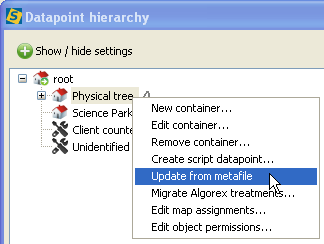
Algorex metafile can be generated via the CC11li32.EXE metafile generator, which is provided by SIEMENS in the Algorex editor package.
First you should create an Algorex container (see: Containers).
For import, right-click on a physical container and select "update from metafile". Select the relevant metafile. After import the Algorex datapoint structure appears in the datapoint tree.
During the next metafile import the datapoints, which were changed in the latest metafile, are overwritten. Deleted datapoints will also be deleted.
The datapoint's name won't change if it was renamed at the management system level. Those datapoints can be highlighted by the corresponding icons in the tree.
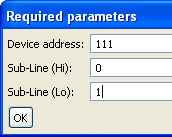
Some parameters have to be set before importing:
- Device address: control unit's address.
- Sub-Line(Hi): in case of UDS1100 is to be set 0
- Sub-Line(Lo): in case of UDS1100 is to be set 1.
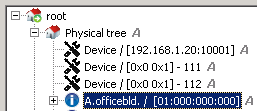
Under an Algorex physical container the Device nodes are showing the protocols' features. They list the control units and the lantronix too. There you can see the address of the control units imported under a container.
SIEMENS Sinteso datapoint import
Sinteso editor can generate a Sibx.xml file that contains the datapoint structure of the entire site. Right-click on the Sinteso physical container and select "import from metafile". After successful import the Sinteso datapoint structure appears in the tree.
SD3 fire control panel datapoint import
SD3 use Jbus to communicate with the host system. JBUS has to be enabled at the SD3 panel. A Lantronix device server is used to convert RS422 line to ethernet, and convert JBUS data communication to TCP/IP. During commissioning the SD3 datapoints are downloaded from the control unit through JBUS. First, you have to configure properly both Lantronix and JBUS. Second, enable the communication in SIWENOID and the datapoints with their hierarchy are automatically uploaded from the SD3 panel and inserted into the tree view of the application. This is called initialization.
Previous chapter-> Containers / Next chapter-> Datapoint settings