Datapoint definition: Difference between revisions
No edit summary |
No edit summary |
||
| Line 6: | Line 6: | ||
==SIEMENS Algorex datapoint import== | ==SIEMENS Algorex datapoint import== | ||
[[Image:Tree_popup_updatefrommetafile.png|left| | [[Image:Tree_popup_updatefrommetafile.png|left|caption]]Algorex metafile is produced by CC11li32.EXE metafile generator, that is a SIEMENS product and included in the Algorex editor package. | ||
First an Algorex container should be created (see: [[Containers]]). | First an Algorex container should be created (see: [[Containers]]). | ||
During import just right-click on a physical container and select update from metafile. Pick up the relevant metafile. After import the Algorex datapoint structure appears in the datapoint tree. | During import just right-click on a physical container and select update from metafile. Pick up the relevant metafile. After import the Algorex datapoint structure appears in the datapoint tree. | ||
| Line 12: | Line 12: | ||
Datapoint name will never change if it was renamed in the management system level. Such datapoints can be highlighted by icons in the tree. | Datapoint name will never change if it was renamed in the management system level. Such datapoints can be highlighted by icons in the tree. | ||
<br style="clear: both" /> | <br style="clear: both" /> | ||
[[Image:Tree_updatemeta_parameters.png|left| | [[Image:Tree_updatemeta_parameters.png|left|caption]] | ||
Before import some parameter has to be set: | Before import some parameter has to be set: | ||
* Device address: control unit address. | * Device address: control unit address. | ||
| Line 18: | Line 18: | ||
* Sub-Line(Lo): in case of UDS1100 is to be set 1. | * Sub-Line(Lo): in case of UDS1100 is to be set 1. | ||
<br style="clear: both" /> | <br style="clear: both" /> | ||
[[Image:Tree_DeviceNodes.png|left| | [[Image:Tree_DeviceNodes.png|left|caption]] Under an Algorex physical container the Device nodes shows the protocol features. They list the control units and the lantronix also. There you can see the address of control units that are imported under a container. | ||
<br style="clear: both" /> | <br style="clear: both" /> | ||
==SIEMENS Sinteso datapoint import== | ==SIEMENS Sinteso datapoint import== | ||
Revision as of 11:13, 4 May 2010
Datapoint definition can happen basically two different way:
- Automatic import of a specific subsystem metafile
- Manual datapoint definition
Different subsystems require diferent methods.
SIEMENS Algorex datapoint import
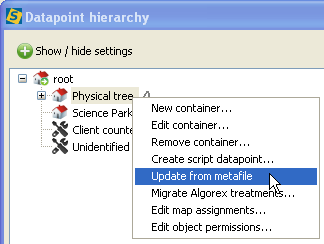
Algorex metafile is produced by CC11li32.EXE metafile generator, that is a SIEMENS product and included in the Algorex editor package.
First an Algorex container should be created (see: Containers).
During import just right-click on a physical container and select update from metafile. Pick up the relevant metafile. After import the Algorex datapoint structure appears in the datapoint tree.
During subsequent metafile import only those datapoint are overwritten that really changed in the latest metafile. Deleted datapoint will also be deleted.
Datapoint name will never change if it was renamed in the management system level. Such datapoints can be highlighted by icons in the tree.
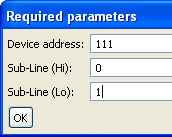
Before import some parameter has to be set:
- Device address: control unit address.
- Sub-Line(Hi): in case of UDS1100 is to be set 0
- Sub-Line(Lo): in case of UDS1100 is to be set 1.
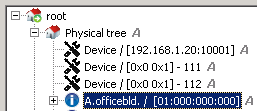
Under an Algorex physical container the Device nodes shows the protocol features. They list the control units and the lantronix also. There you can see the address of control units that are imported under a container.
SIEMENS Sinteso datapoint import
Sinteso editor can generate a Sibx.xml file that contain the datapoint structure of entire site. Just right-click on physical container of Sinteso and select import from metafile. After import the Sinteso datapoint structure appears in the tree.