Manual installation: Difference between revisions
No edit summary |
No edit summary |
||
| Line 14: | Line 14: | ||
[[Image:Swnd_05 20131202 08.50.jpg|left|thumb|400px]] Select server application to be installed then "Next>>". | [[Image:Swnd_05 20131202 08.50.jpg|left|thumb|400px]] Select server application to be installed then "Next>>". | ||
<br style="clear: both" /> | <br style="clear: both" /> | ||
[[Image:Swnd_06 20131202 08.53.jpg|left|thumb|400px]] Select software components | [[Image:Swnd_06 20131202 08.53.jpg|left|thumb|400px]] Select software components. Some are mandatories some are optionals. Then "Next>>". | ||
<br style="clear: both" /> | |||
[[Image:Swnd_10 20131202 08.57.jpg|left|thumb|400px]] MySQL specific parameters. Always remember root and username password! Server port "3306" is default. In some case it can conflict existing installations. Use "Test" to make sure that it is not used on current computer. | |||
[[Image:Swnd_07 20131202 08.56.jpg|left|thumb|400px]] You get this message if a port has been used. Increment port number and test again. | |||
[[Image:Swnd_09 20131202 08.57.jpg|left|thumb|400px]] you get this if it is not used. | |||
<br style="clear: both" /> | <br style="clear: both" /> | ||
Revision as of 10:01, 2 December 2013
| Language: | English • magyar |
|---|
Previous chapter-> MySQL installation / Next chapter-> First SIWENOID startup
Launch manual installation
Extract the installation zip into a folder. Then launch "start-manual-windows.bat".
Installation of server application
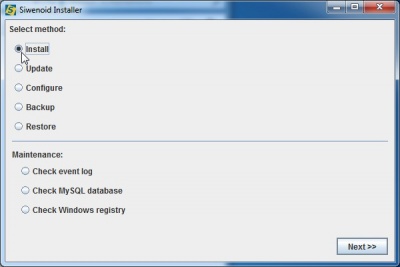
Select "Install" and then "Next>>".
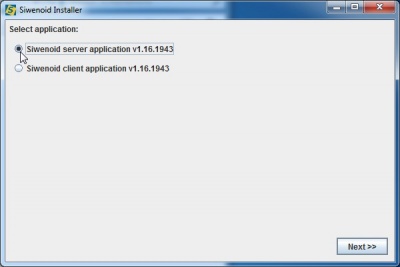
Select server application to be installed then "Next>>".
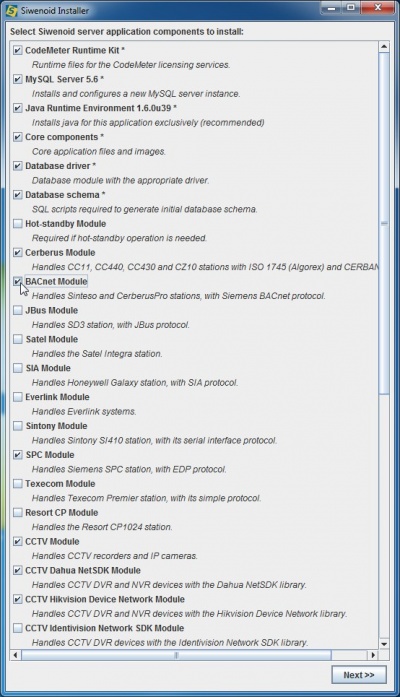
Select software components. Some are mandatories some are optionals. Then "Next>>".
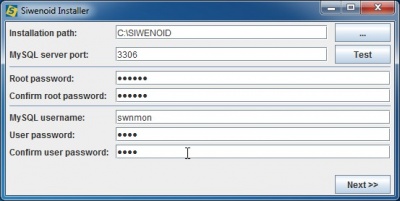
MySQL specific parameters. Always remember root and username password! Server port "3306" is default. In some case it can conflict existing installations. Use "Test" to make sure that it is not used on current computer.
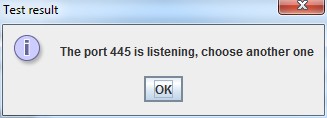
You get this message if a port has been used. Increment port number and test again.
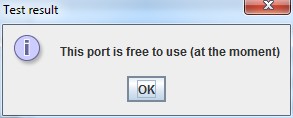
you get this if it is not used.
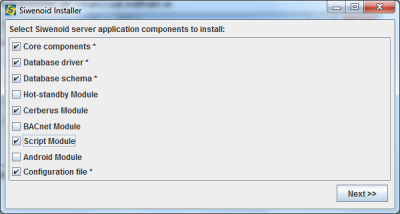
Asterix marked components are mandatories, while others are optionals depending on the connected subsystems or required functions. (Cerberus modul concerns to CC11 and CC440, while BACnet concerns to Sinteso and CerberusPro control units).