Lantronix configuration: Difference between revisions
No edit summary |
No edit summary |
||
| (18 intermediate revisions by the same user not shown) | |||
| Line 1: | Line 1: | ||
{{Languages|Lantronix configuration}} | {{Languages|Lantronix configuration}} | ||
''Next chapter-> [[ | ''Previous chapter-> [[SPC6xxx configuration]] / Next chapter-> [[Texecom 816 configuration]]'' | ||
__TOC__ | __TOC__ | ||
===UDS1100 | ===UDS1100 device server configuration=== | ||
[[Image:lntrx_image01.png|left|thumb|400px]] | [[Image:lntrx_image01.png|left|thumb|400px]] The configuration of device can be done through LAN by telnet client. Telnet client is installed in any Linux distribution. In case of Windows sometimes it is not installed by default. It can be added in Control panel as a new Windows component. | ||
Use command line to launch telnet <ip_addr> 9999. | |||
Where <ip_addr> is the IP address and 9999 port is the service port of Lantronix device. | |||
<br style="clear: both" /> | <br style="clear: both" /> | ||
[[Image:lntrx_image02.png|left|thumb|400px]] | [[Image:lntrx_image02.png|left|thumb|400px]] After connection press ENTER in 3 second to login through terminal port. | ||
<br style="clear: both" /> | <br style="clear: both" /> | ||
Now the Setup screen appears: | |||
[[Image:lntrx_image04.png|left|thumb|400px]] | [[Image:lntrx_image04.png|left|thumb|400px]] On the upper area the network parameters (basic parameters) are listed. These are IP address, gateway address, mask. | ||
Then (Channel 1) list the parameters of serial port settings: | |||
* Baudrate | * Baudrate | ||
* I/F Mode | * I/F Mode | ||
* Flow: Flow control (00 | * Flow: Flow control (leave 00, which means No Flow Control) | ||
<br style="clear: both" /> | <br style="clear: both" /> | ||
[[Image:lntrx_image00.png|left|thumb|300px]] I/F Mode: | [[Image:lntrx_image00.png|left|thumb|300px]] I/F Mode: several RS232 parameters are packed into one byte. Table contains the meanings of corresponding bits. | ||
<br style="clear: both" /> | <br style="clear: both" /> | ||
SIWENOID-firmware | SIWENOID-firmware specific settings: | ||
* Number of Sockets: | * Number of Sockets: Number of TCP port on which server can connect to device (1-3) | ||
* Listen Port: | * Listen Port: Port number that is used to connect to a device (or the first if more port is used) | ||
* Dispatcher port: | * Dispatcher port: it is used in case of hot-standby application | ||
* Number of Units: | * Number of Units: number of Algorex subsystems (count gateway too) | ||
* #n Unit Address: | * #n Unit Address: address of relevant control unit, for example 111 or 110 in case of a gateway. | ||
Below the current settings options are listed to select (Change Setup). | |||
Network settings can be modified in option 0, serial port settings can be modified in option 1. Select one of them and press ENTER. | |||
Settings are listed one by one. To keep the existing value simply press ENTER. | |||
Take special care that parameters should contain valid values (especially TCP address), otherwise the device won't be able to reach through LAN. | |||
Select option #9 in main menu to save changes or option #8 to cancel changes. Then press ENTER. Telnet disconnect from device and Lantronix device restarts with new parameters. | |||
===HTML | ===HTML information page=== | ||
[[Image:lntrx_image03.png|left|thumb| | [[Image:lntrx_image03.png|left|thumb|400px]] Type http://x.x.x.x/index.cgi into a browser. A html info page appears that contains the following parameters: | ||
TCP info (LAN | TCP info (LAN features) | ||
* Local IP: | * Local IP: IP address of device | ||
x) | x) list the open ports that are connected to device: | ||
* Listen port: | * Listen port: port number to connect | ||
* Socket status: | * Socket status: shows if there is connection on the port | ||
* Remote IP: | * Remote IP: IP address of the host that is connected to Listen port | ||
* Disconnect!: | * Disconnect!: force disconnection of socket | ||
Sub-Line datapoints (Soros port tulajdonságai) | Sub-Line datapoints (Soros port tulajdonságai) | ||
* SL status: | * SL status: status of serial line | ||
* Unit #n: | * Unit #n: status of #n subsystem, if it is online or offline (presence telegramm) | ||
<br style="clear: both" /> | <br style="clear: both" /> | ||
Next chapter-> [[ | ''Previous chapter-> [[SPC6xxx configuration]] / Next chapter-> [[CCTV configuration]]'' | ||
[[Category:Commissioning]] | [[Category:Commissioning]] | ||
Latest revision as of 07:12, 13 March 2015
| Language: | English • magyar |
|---|
Previous chapter-> SPC6xxx configuration / Next chapter-> Texecom 816 configuration
UDS1100 device server configuration
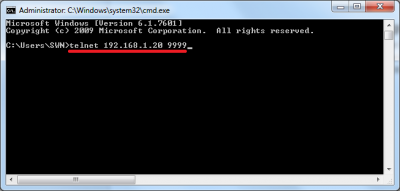
The configuration of device can be done through LAN by telnet client. Telnet client is installed in any Linux distribution. In case of Windows sometimes it is not installed by default. It can be added in Control panel as a new Windows component.
Use command line to launch telnet <ip_addr> 9999.
Where <ip_addr> is the IP address and 9999 port is the service port of Lantronix device.
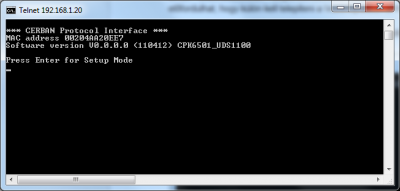
After connection press ENTER in 3 second to login through terminal port.
Now the Setup screen appears:
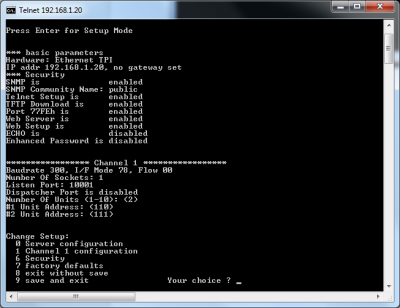
On the upper area the network parameters (basic parameters) are listed. These are IP address, gateway address, mask.
Then (Channel 1) list the parameters of serial port settings:
- Baudrate
- I/F Mode
- Flow: Flow control (leave 00, which means No Flow Control)

I/F Mode: several RS232 parameters are packed into one byte. Table contains the meanings of corresponding bits.
SIWENOID-firmware specific settings:
- Number of Sockets: Number of TCP port on which server can connect to device (1-3)
- Listen Port: Port number that is used to connect to a device (or the first if more port is used)
- Dispatcher port: it is used in case of hot-standby application
- Number of Units: number of Algorex subsystems (count gateway too)
- #n Unit Address: address of relevant control unit, for example 111 or 110 in case of a gateway.
Below the current settings options are listed to select (Change Setup). Network settings can be modified in option 0, serial port settings can be modified in option 1. Select one of them and press ENTER. Settings are listed one by one. To keep the existing value simply press ENTER. Take special care that parameters should contain valid values (especially TCP address), otherwise the device won't be able to reach through LAN. Select option #9 in main menu to save changes or option #8 to cancel changes. Then press ENTER. Telnet disconnect from device and Lantronix device restarts with new parameters.
HTML information page
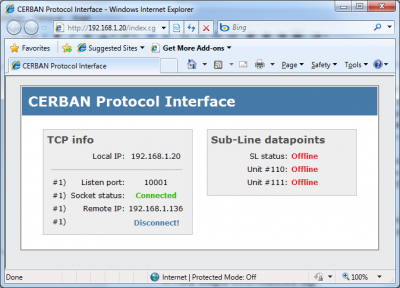
Type http://x.x.x.x/index.cgi into a browser. A html info page appears that contains the following parameters:
TCP info (LAN features)
- Local IP: IP address of device
x) list the open ports that are connected to device:
- Listen port: port number to connect
- Socket status: shows if there is connection on the port
- Remote IP: IP address of the host that is connected to Listen port
- Disconnect!: force disconnection of socket
Sub-Line datapoints (Soros port tulajdonságai)
- SL status: status of serial line
- Unit #n: status of #n subsystem, if it is online or offline (presence telegramm)
Previous chapter-> SPC6xxx configuration / Next chapter-> CCTV configuration