Express installation/hu: Difference between revisions
No edit summary |
|||
| Line 6: | Line 6: | ||
==Launch express installation== | ==Launch express installation== | ||
Az Expressz installálás a következő esetekben lehetséges: | |||
* | * még nincs MySQL installálva a számítógépen | ||
* | * nem szeretne egyéni installálási mappát vagy portot használni | ||
* | * a windows felhasználóneve nem tartalmaz szóközt vagy ékezetet. | ||
A legtöbb esetben ezt a telepítőt ajánlott használni új számítógépeknél. | |||
Csomagolja ki a .zip fájlt egy könyvtárba. | |||
Futassa a "start-express-windows.bat" fájlt Windows operációs rendszer esetén vagy a "start-express-linux.sh"-t Linux operációs rendszer esetén. | |||
Miután elindult az installáció, kiválaszhatjuk, hogy MySQL-t, szervet vagy klienst szeretnénk telepíteni, a legtöbb esetben mind 3 komponenst installáljuk. | |||
<br style="clear: both" /> | <br style="clear: both" /> | ||
Revision as of 08:52, 27 November 2015
| Language: | English • magyar |
|---|
Előző fejezet-> Manual installation / Következő fejezet-> First SIWENOID startup
Launch express installation
Az Expressz installálás a következő esetekben lehetséges:
- még nincs MySQL installálva a számítógépen
- nem szeretne egyéni installálási mappát vagy portot használni
- a windows felhasználóneve nem tartalmaz szóközt vagy ékezetet.
A legtöbb esetben ezt a telepítőt ajánlott használni új számítógépeknél.
Csomagolja ki a .zip fájlt egy könyvtárba.
Futassa a "start-express-windows.bat" fájlt Windows operációs rendszer esetén vagy a "start-express-linux.sh"-t Linux operációs rendszer esetén.
Miután elindult az installáció, kiválaszhatjuk, hogy MySQL-t, szervet vagy klienst szeretnénk telepíteni, a legtöbb esetben mind 3 komponenst installáljuk.
Installation
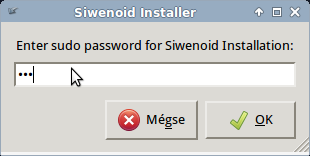
In case of installation under Linux the superuser password is asked. In case of Windows check if you have enough right to install applications. Contact your IT support.
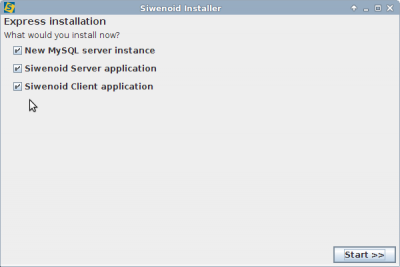
In most case check all the three components to install then click
"Start>>".
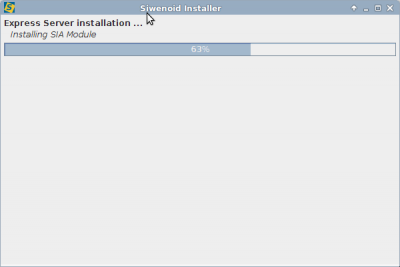
During installation progress bar indicates the status of installation.
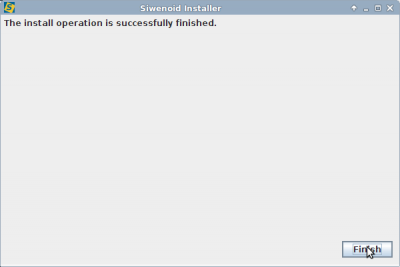
At the end of installation click "Finish".
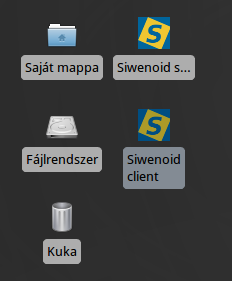
On your desktop (Windows and Linux too) you will find two shortcut icons. First start server and then follow instructions in First SIWENOID startup.
Uninstallation of SIWENOID
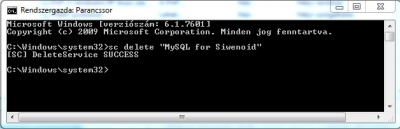
First the MySQL instance has to be deleted. MySQL is running as a Windows service.
- Stop "MySQL for Siwenoid" service in Windows control panel.
- Use command prompt (run: cmd). Type in: sc delete "MySQL for Siwenoid"
- Then delete the installation folder of server, client, and MySQL.
Previous chapter-> Manual installation / Next chapter-> First SIWENOID startup