Datapoint definition/hu: Difference between revisions
(Created page with '''Elöző fejezet-> Containers / Következő fejezet-> Datapoint settings'' Adatpont definiálás alapvetően kétféle képpen történhet: # Automatikus importja egy m…') |
|||
| Line 11: | Line 11: | ||
Először egy Algorex fizikai konténert kell létrehoznunk. (lásd: [[Containers]]). | Először egy Algorex fizikai konténert kell létrehoznunk. (lásd: [[Containers]]). | ||
Importáláshoz a fizikai konténeren hívd elő a legördülő menüt, majd válaszd ki az update metafile-ból menüt. A file ablakban válaszd ki a megfelelő metafile-t. Importálást követően az Algorexben definiált adatpont hierarchia megjelenik a fizikai konténer alatt. | Importáláshoz a fizikai konténeren hívd elő a legördülő menüt, majd válaszd ki az update metafile-ból menüt. A file ablakban válaszd ki a megfelelő metafile-t. Importálást követően az Algorexben definiált adatpont hierarchia megjelenik a fizikai konténer alatt. | ||
Egymást követő metafile importok eredményeképpen a csak azon adatpontok lesznek felülírva amelyek valóban változatak az utolsó metafile import óta. A törölt adatpontok az import során szintén törlődnek az adatbázisból. | |||
Datapoint name will never change if it was renamed in the management system level. Such datapoints can be highlighted by icons in the tree. | Datapoint name will never change if it was renamed in the management system level. Such datapoints can be highlighted by icons in the tree. | ||
<br style="clear: both" /> | <br style="clear: both" /> | ||
| Line 22: | Line 22: | ||
[[Image:Tree_DeviceNodes.png|left|frame]] Under an Algorex physical container the Device nodes shows the protocol features. They list the control units and the lantronix also. There you can see the address of control units that are imported under a container. | [[Image:Tree_DeviceNodes.png|left|frame]] Under an Algorex physical container the Device nodes shows the protocol features. They list the control units and the lantronix also. There you can see the address of control units that are imported under a container. | ||
<br style="clear: both" /> | <br style="clear: both" /> | ||
==SIEMENS Sinteso datapoint import== | ==SIEMENS Sinteso datapoint import== | ||
Sinteso editor can generate a Sibx.xml file that contain the datapoint structure of entire site. Just right-click on physical container of Sinteso and select import from metafile. After import the Sinteso datapoint structure appears in the tree. | Sinteso editor can generate a Sibx.xml file that contain the datapoint structure of entire site. Just right-click on physical container of Sinteso and select import from metafile. After import the Sinteso datapoint structure appears in the tree. | ||
[[Category:Commissioning]] | [[Category:Commissioning]] | ||
Revision as of 07:18, 2 April 2011
Elöző fejezet-> Containers / Következő fejezet-> Datapoint settings
Adatpont definiálás alapvetően kétféle képpen történhet:
- Automatikus importja egy meghatározott alrendszer metafile-ból
- Kézi adatpont definiálás
Különböző alrendszerek különböző eljárásokat igényelnek.
SIEMENS Algorex adatpont import
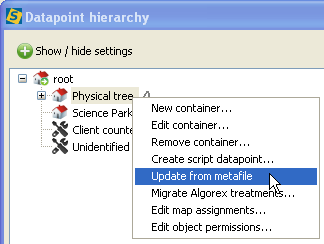
Algorex metafile-t a CC11li32.EXE metafile generator segítségével lehet előállítani, amelyik SIEMENS termék, és az Algorex editor szoftver csomagban megtalálható.
Először egy Algorex fizikai konténert kell létrehoznunk. (lásd: Containers).
Importáláshoz a fizikai konténeren hívd elő a legördülő menüt, majd válaszd ki az update metafile-ból menüt. A file ablakban válaszd ki a megfelelő metafile-t. Importálást követően az Algorexben definiált adatpont hierarchia megjelenik a fizikai konténer alatt.
Egymást követő metafile importok eredményeképpen a csak azon adatpontok lesznek felülírva amelyek valóban változatak az utolsó metafile import óta. A törölt adatpontok az import során szintén törlődnek az adatbázisból.
Datapoint name will never change if it was renamed in the management system level. Such datapoints can be highlighted by icons in the tree.
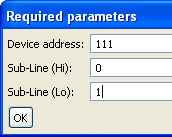
Before import some parameter has to be set:
- Device address: control unit address.
- Sub-Line(Hi): in case of UDS1100 is to be set 0
- Sub-Line(Lo): in case of UDS1100 is to be set 1.
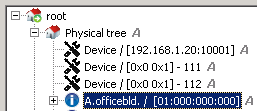
Under an Algorex physical container the Device nodes shows the protocol features. They list the control units and the lantronix also. There you can see the address of control units that are imported under a container.
SIEMENS Sinteso datapoint import
Sinteso editor can generate a Sibx.xml file that contain the datapoint structure of entire site. Just right-click on physical container of Sinteso and select import from metafile. After import the Sinteso datapoint structure appears in the tree.