Controller settings
Jump to navigation
Jump to search
Previous chapter-> Channel settings / Next chapter-> Control Center
Most of USB HID compatible joystick and rod controll can be used as controller.
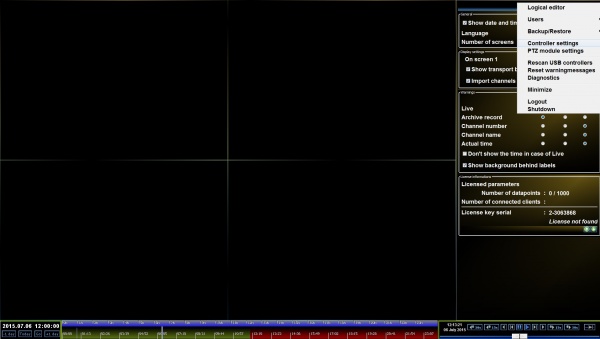
The Controller settings menu can be reached this way:
Right click on the main screen > Preferences > Menu button > Controller settings button
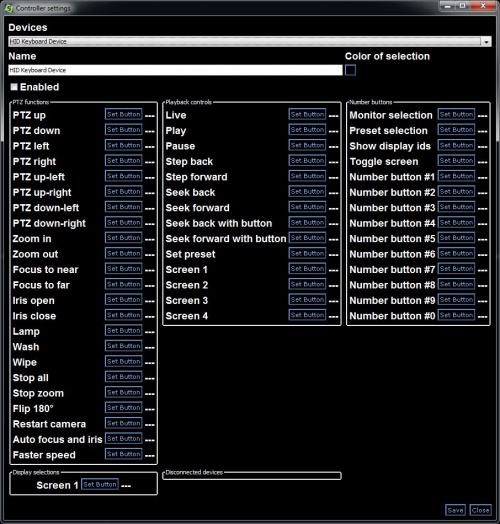
You can set, on which button, what kind of operation to execute.
A name, and a selction color can be set here as well.