Licensing: Difference between revisions
No edit summary |
No edit summary |
||
| Line 17: | Line 17: | ||
==License update== | ==License update== | ||
[[Image:license_request.png|left|frame]] An existed license should be updated if more datapoints or client connection is required to be handled. In this case a file (extension: .WibuCmRaC) has to be exported (license request) and sent to your distributor. Later you get an updated file back and it has to be imported. | [[Image:license_request.png|left|frame]] An existed license should be updated if more datapoints or client connection is required to be handled. In this case a file (extension: .WibuCmRaC) has to be exported (license request) and sent to your distributor. Later you get an updated file back and it has to be imported. | ||
Use [[Image:license_request_btn.png||]] to save request file. | Use [[Image:license_request_btn.png||]] to save request file. Send it to your distributor. | ||
Use [[Image:license_update_btn.png||]] to import a new (updated) license file. After successful import the license information has been refreshed. | |||
<br style="clear: both" /> | <br style="clear: both" /> | ||
Revision as of 15:33, 2 February 2014
| Language: | English • magyar |
|---|
Previous chapter-> Datapoint definition / Next chapter-> Datapoint treatment
Trial license information
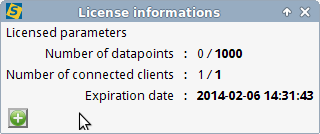
Without any dongle the software runs in trial mode. In trial mode a certain number of datapoints and client connections are allowed for a limited time. Connect USB dongle and select green add button to register a dongle and its license.
Add a dongle
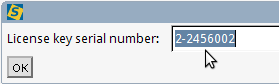
Type in the dongle serial. By default the connected dongle serial is automatically filled in.
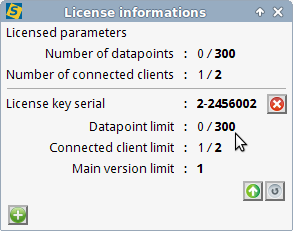
License information is refreshed if you have a valid license.
License update
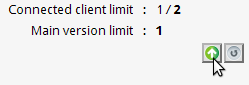
An existed license should be updated if more datapoints or client connection is required to be handled. In this case a file (extension: .WibuCmRaC) has to be exported (license request) and sent to your distributor. Later you get an updated file back and it has to be imported.
Use ![]() to save request file. Send it to your distributor.
Use
to save request file. Send it to your distributor.
Use ![]() to import a new (updated) license file. After successful import the license information has been refreshed.
to import a new (updated) license file. After successful import the license information has been refreshed.
Previous chapter-> Datapoint definition / Next chapter-> Datapoint treatment