Version upgrades: Difference between revisions
Jump to navigation
Jump to search
No edit summary |
No edit summary |
||
| Line 7: | Line 7: | ||
===Upgrade of server application=== | ===Upgrade of server application=== | ||
[[Image: | [[Image:inst_image18.png|left|thumb|400px]] Server and client applications can be launched by start-server.bat and start-client.bat files that are located in the root directory of server and client installations. At the first start of server the system prompt to create a user with admin rights. Both user name and its password are up to you. | ||
<br style="clear: both" /> | <br style="clear: both" /> | ||
===Upgrade of client application=== | ===Upgrade of client application=== | ||
''Previous chapter-> [[Installation under Windows]] / Next chapter-> [[Config file parameters]]'' | ''Previous chapter-> [[Installation under Windows]] / Next chapter-> [[Config file parameters]]'' | ||
[[Category:Installation]] | [[Category:Installation]] | ||
Revision as of 11:44, 24 November 2015
| Language: | English |
|---|
Previous chapter-> Config file parameters
Upgrade of server application
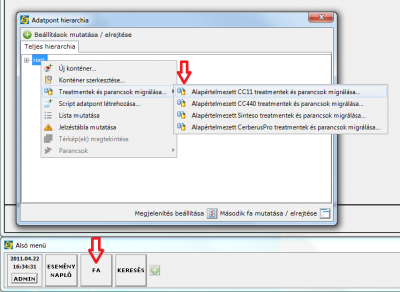
Server and client applications can be launched by start-server.bat and start-client.bat files that are located in the root directory of server and client installations. At the first start of server the system prompt to create a user with admin rights. Both user name and its password are up to you.
Upgrade of client application
Previous chapter-> Installation under Windows / Next chapter-> Config file parameters