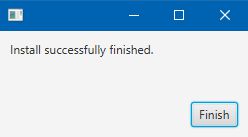Siwenoid v2 installation
| Language: | English |
|---|
Installing Siwenoid V2
1) Preperations
- The windows username shouldn't contain any special chars (like ! % ö ü ó ű á é ú ő etc.) or space!
2) Copy the installer to Drive C:.
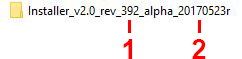
1. Sub version
2. release date
3) Open the folder and double click on "Start_Windows.bat"!
As the installer starts, we should see the following window.

4) Select the "install" option!
A telepítő a kívánt modul(ok) kiválasztása után indítható.
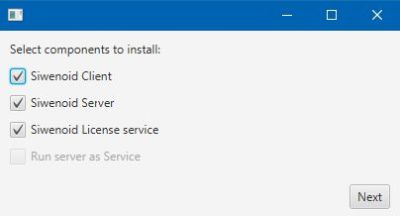
- The "Client" is the siwenoid client application.
- The "Server" is the Siwenoid server application.
- The "License service" is the licenc managing tool.
6) Select the install destination.
On the next screen we can specify the folder for Siwenoid. it is NOT RECOMMENDED to change the default install location.
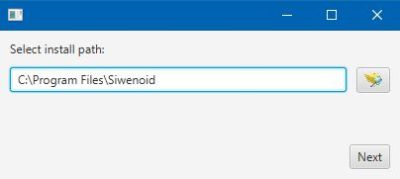
- If the selected folder is not present the installer will create it.
- If we have a previuos version of Siwenoid v2 the installer updates it to its own version.
- The client, server and licence manager will be installed in different folders under a "Siwenoid" folder.
If We Click on "NEXT" the installation will begin.
- The software will install its own Java runtime environment so it won't interfere with the computer's settings.
7) Finnishing installation
Click on the "Next" button everytime it appaers!
We will be notified about the succesful installation. Click on the "Finish" button to exit the installer.