SPC6xxx configuration
| Language: | English • magyar |
|---|
Previous chapter-> Detectomat configuration / Next chapter-> Galaxy Dimension configuration
SPC5300 and SP6xxx tool settings
The SPC6000 configuration tool is a web application that works with an Internet browser. The most common browser, Internet Explorer (IE), requires however a special setting: – In Tools, Internet Options, and then Advanced tab. In the option list, search for the Security options and enable Do not save encrypted pages to disk.
In the SPC6000 web-based configuration tool set in “Full Engineer” mode (refer to the SPC6000 documentation), note the following parameters:
- In Settings -> Comms -> Ethernet, set the SPC6000 IP addressing parameters ('IP address')
- In Settings -> Comms -> EDP, Add a receiver to the list and specify:
- Receiver ID (unique number). The Receiver ID must match the SIWENOID setting
- Network Address (IP address) of the SIWENOID server
- In Settings -> Comms -> EDP, select and Edit the receiver entry and specify:
- In the Network section, the Network port (UDP port). The Network port must match the SIWENOID setting.
- In the Event section, the Protocol version that must be Version 2
- Primary Receiver must be checked
- Requeue Event must be checked
- Event filter list must be all checked
- In Settings -> Timers, make sure that Dialer delay is set to zero, else a delay occurs before alarms get transmitted to the SIWENOID.
Fetching SPC datapoint structure
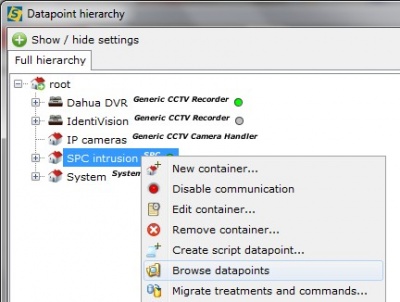
Use "Browse datapoints" popup menu to get SPC structure online.
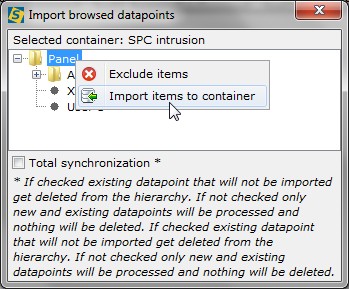
Initiate import onto the SPC container by popup menu.
Finally restart the communication of container of SPC to get synchronized with it!
SPC5300 and SP6xxx tool screenshots
When the web tool is connected to the SPC6000 unit in Full Engineer mode, then no alarm messages are transmitted to SIWENOID.
In accordance with the first section, the following screenshots show the proper SPC settings:
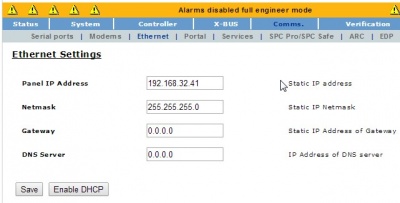
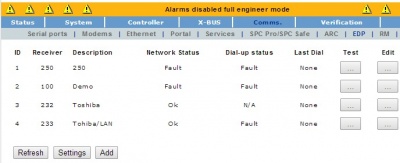
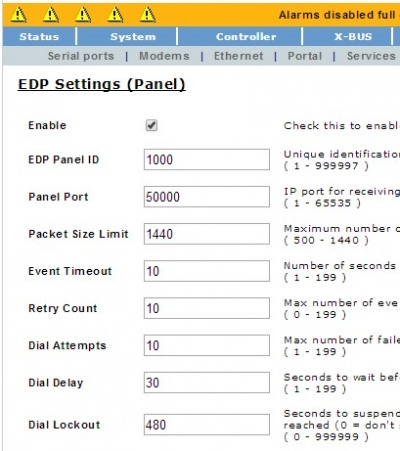
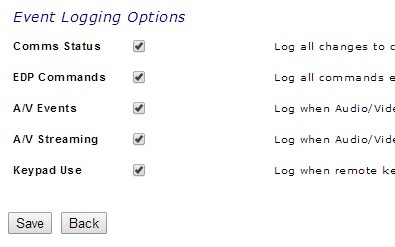
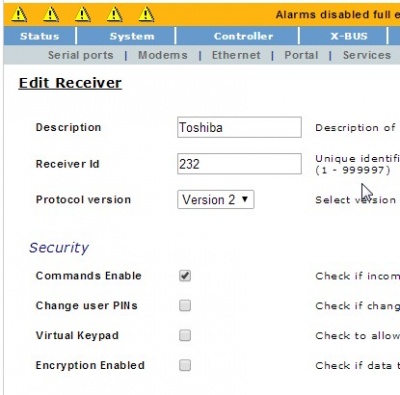
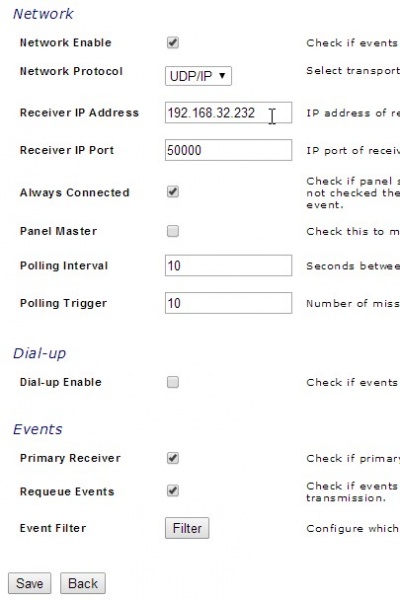
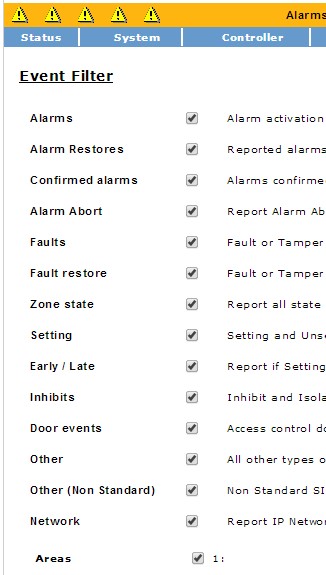
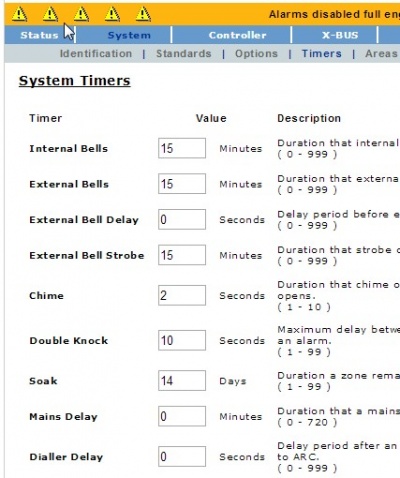
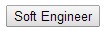
Remember to leave "full engineering" mode otherwise alarms are disabled to be transmitted.
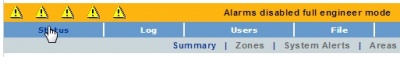
This also warns that no message transmitted in "full engineering".
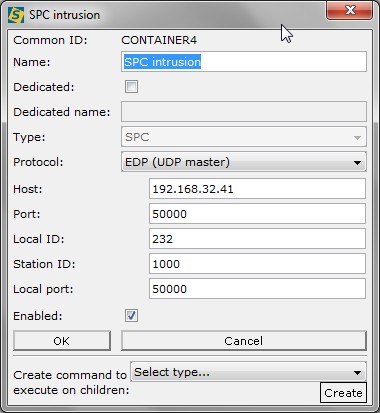
These SIWENOID parameters correspond with the SPC settings above.
Previous chapter-> Detectomat configuration / Next chapter-> Galaxy Dimension configuration