Matrix preferences
| Language: | English • magyar |
|---|
Previous chapter-> Datapoint definition / Next chapter-> Datapoint treatment
Preferences dialog
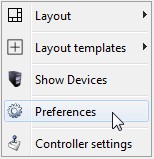
Use popup menu to open preferences dialog on the right of a screen.

The most important parameter is the ![]() . In most case more than one monitors are connected to the matrix. Increase the number of screens to open a new instance of matrix on a new monitor. The maximum number of monitors that can be used corresponds to the OS (Windows) settings. Recommended limit of monitors is 6 for 24 hours usage. Otherwise 8 is also safe to run.
. In most case more than one monitors are connected to the matrix. Increase the number of screens to open a new instance of matrix on a new monitor. The maximum number of monitors that can be used corresponds to the OS (Windows) settings. Recommended limit of monitors is 6 for 24 hours usage. Otherwise 8 is also safe to run.
"Default template" panel is to define the saved templates that should open during start-up.
"Warnings" panel is to change the layout labels that are indicated above the camera pictures.
"Licensed parameters" is for license handling.
Datapoint custom name
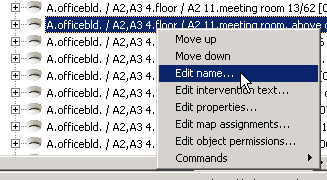
In treeview use popup menu to change the name of a certain datapoint. This change will take affect only on management level. During a subsequent import these names won't be changed even they were changed on subsystem level. Take special care of these datapoints during import.
Previous chapter-> Datapoint definition / Next chapter-> Datapoint treatment