Troubleshooting
Jump to navigation
Jump to search
| Language: | English • magyar |
|---|
Server client startup errors
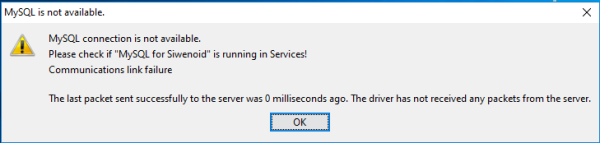
You will see this error if Siwenoid mysql service is not running! Go to Task manager, click on the Services! Click on MySql for Siwenoid with right mouse button, than click "Start".
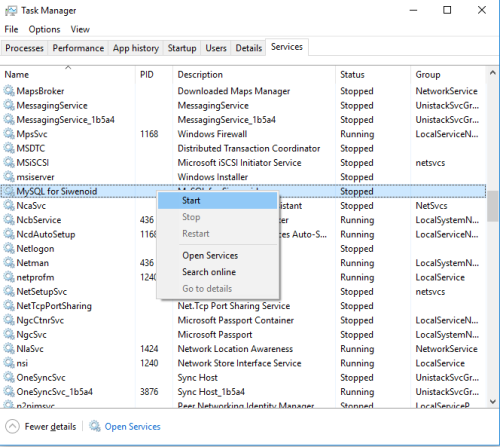
If "MySql for Siwenoid" is not on the list, or return to Stop status, do the following:
(This may occur after a Windows upgrade)
- Run the Command Prompt as administrator!
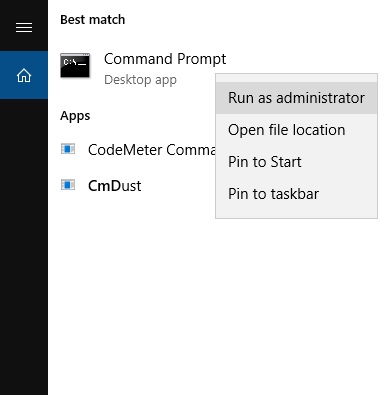
- If "MySql for Siwenoid" return Stop status, type on
- sc delete "MySql for Siwenoid"
- Press "enter"
- Copy this line(with quotation marks)
- "%userprofile%\mysql\bin\mysqld.exe" --install "MySQL for Siwenoid" --defaults-file="%userprofile%\mysql\swnd.ini"
- Press "enter"
- Copy this line
- sc start "mysql for siwenoid"
- Press "enter"
- Once you have completed all the steps, you should see "Mysql for siwenoid" in the task manager under the Services tab
- "MySql for Siwenoid" with "Running" status.