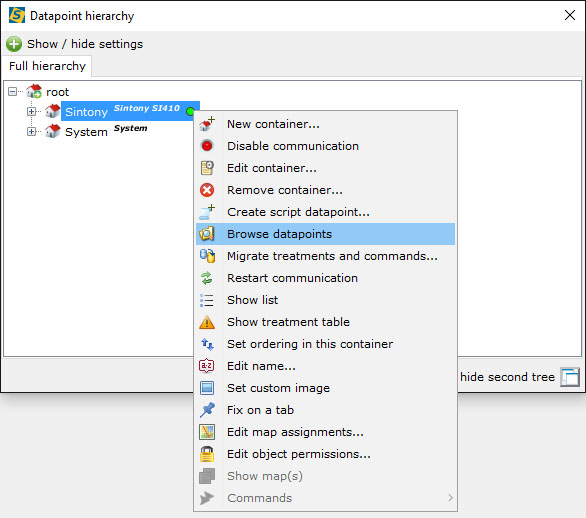Sintony configuration
| Language: | English • magyar |
|---|
Previous chapter-> SNMP configuration / Next chapter-> Licensing
Sintony SI410 configuration
What we need:
- SAQ 18 cable
- ATC-1000 converter
Connection diagram
Connect SAQ18 cable to the Sintony motherboard J10 port.
Sylcom configuration
The SI410 can provide serial connectivity to Siwenoid computers on the port J10.
Networking mode = J10
Sending Node = WUDSylcomsystem.jpg
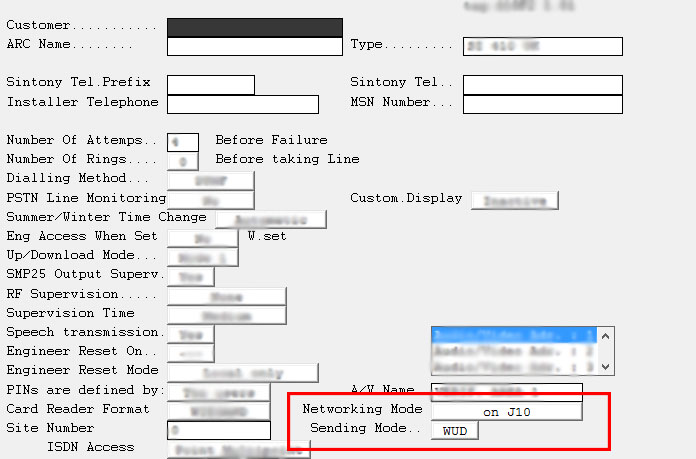
ATC-1000 configuration
UART Setting
- Mode: RS232
- Baudrate: 9600
- Character Bits: 8
- Parity Type: none
- Stop Bit: 1
- Hardware Flow Control: none
Connecting to Siwenoid
Host: ATC-1000 ip address
Port: ATC-1000 port
User ID: 3 (This is the default administrator user in Sintony)
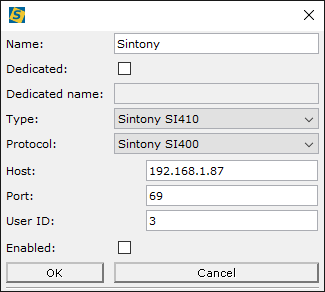
Browse datapoint