Lantronix configuration
| Language: | English • magyar |
|---|
Next chapter-> Datapoint definition
UDS1100 device server configuration
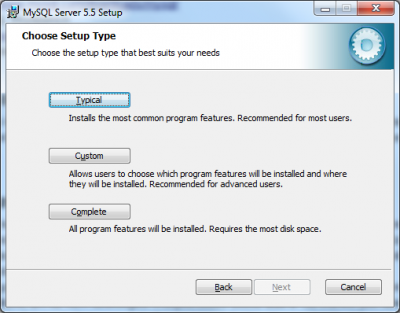
Az eszköz konfigurációja LAN hálózaton keresztül telnet klienssel lehetséges. A telnet kliens a Linux disztribúciókban alapértelmezetten szerepelnek, Windows operációs rendszeren előfordulhat, hogy külön kell telepíteni a Vezérlőpultban a Windows komponensek telepítésénél.
A műveletet parancssorból (Linux alatt Terminálból) indítjuk, a telnet <ip_cim> 9999 parancs kiadásával.
Click on http://www.mysql.com/downloads/mysql/ link and be sure that you download the Microsoft Windows installer of MySQL. MSI installer is recommended for installation. 32bit version works on any Windows version, 64bit version works on 64bit Windows only, but it is not recommended on XP. Click on download button, and register if you wish to. It is not mandatory. If you click on “No thanks, just take me to the downloads!” link then the download mirrors appear to select. After download double-click on it to launch the installer. Accept the end user agreement and select the appropriate option:
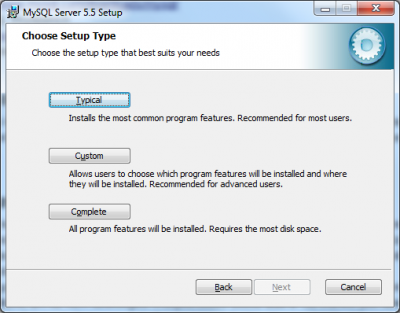
During Typical installation the destination of application files is the default system partition\Program Files. The database file location is going to be selectable. Select Custom button to install MySQL in a different folder.
After selection click on "Install" button and installation are done in few seconds (require some Next).