Galaxy Dimension configuration: Difference between revisions
Jump to navigation
Jump to search
No edit summary |
No edit summary |
||
| Line 4: | Line 4: | ||
== Configuring Galaxy | == Configuring Galaxy control unit == | ||
Galaxy Dimension uses internal RS232 port to communicate with Siwenoid. Use GD editor tool to set some parameters. | Galaxy Dimension uses internal RS232 port to communicate with Siwenoid. Use GD editor tool to set some parameters. | ||
<br style="clear: both" /> | <br style="clear: both" /> | ||
| Line 14: | Line 14: | ||
<br style="clear: both" /> | <br style="clear: both" /> | ||
[[Image:GaD_internal_RS232_triggers.PNG|left|thumb|500px]] In Internal RS232 menu use Triggers tab to set each triggers. | [[Image:GaD_internal_RS232_triggers.PNG|left|thumb|500px]] In Internal RS232 menu use Triggers tab to set each triggers. | ||
<br style="clear: both" /> | |||
== SIWENOID container definition == | |||
[[Image:GD_002.png|left|thumb|500px]] Create a new container under root. | |||
<br style="clear: both" /> | <br style="clear: both" /> | ||
Revision as of 13:14, 13 December 2014
| Language: | English • magyar |
|---|
Previous chapter-> SPC6xxx configuration / Next chapter-> Paradox configuration
Configuring Galaxy control unit
Galaxy Dimension uses internal RS232 port to communicate with Siwenoid. Use GD editor tool to set some parameters.
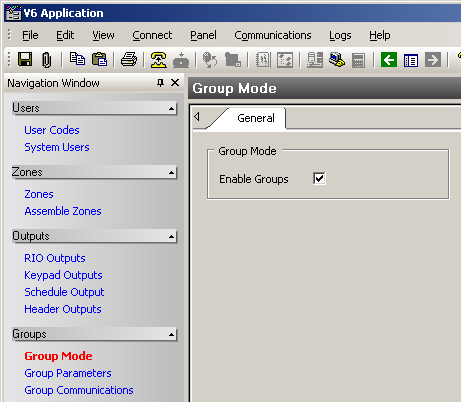
In Group Mode set Enable Groups (program step:63-Options 1-1-1).
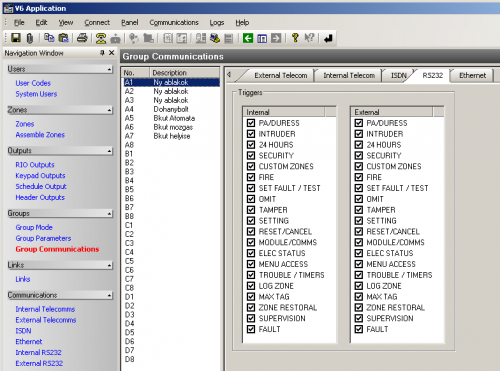
In Group Communication menu use RS232 tab to set each triggers.
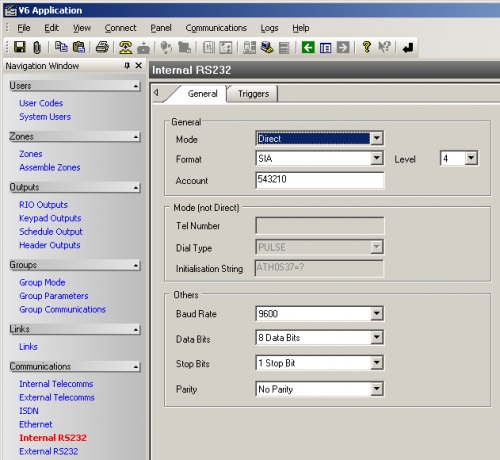
In Internal RS232 menu set the communication parameters.
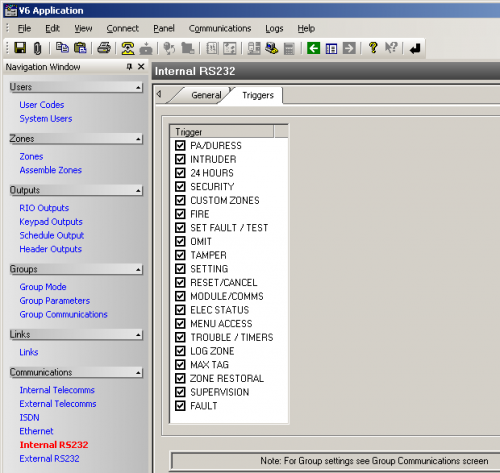
In Internal RS232 menu use Triggers tab to set each triggers.
SIWENOID container definition
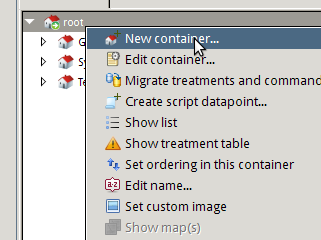
Create a new container under root.