Create map
To create a map select. Existing maps can be slected by .
Create a map
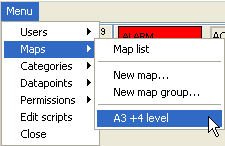
Use map menu to create a new map. An empty map opens.
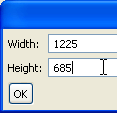
First select Map_menu->Set_size... Size of map should correspond to the background image size that you assign next. Otherwise background picture will be streched to align the map size.
Then select Map_menu->Set_picture... Use file selection dialog to define the background map. Almost any pixel graphic format can be used (bmp, jpg, png, gif). Graphic files are always uploaded to \server\data\maps\ folder even if they were selected from a client. Then application takes care of the syncronization of the content of \server\data\maps\ and \client\data\maps\. This is hidden for the user and commissioner. This technic provides that the map images are not always transfered beetwen server and client. Syncronized copies are stored in a local client folder.
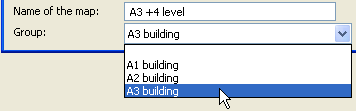
Next set the name of the map at the bottom of the map window. Here you can assign the current map to a group. Map groups can be defined in Menu->Maps->New map group...
Add a dynamic icon to a map
jgh
Add a link to another map
ghgjh
Add a print icon to a map
hfjh
Change the appearence of an icon
ghj
hkj