CerberusPro configuration/hu
| Language: | English |
|---|
Előző fejezet-> Projekt backup/restore / Következő fejezet-> Satel konfigurálás
Configuring CerberusPro
CerberusPro (SIEMENS) vezérlőegység Bacnet protokolt használ a Siwenoiddal való kommunikáláshoz. Kommunikációs beállítások elvégezhetők a CerberusPro verérlőegység FXS72xx editorában.
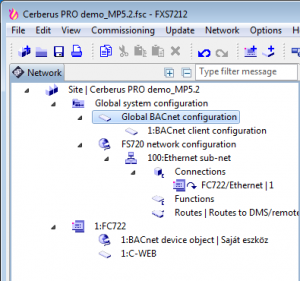
Nyisd meg a hálózat beállításait a CerberusPro oldalnak. Egy alapvető konfigurálást mutatunk be, amikor a SIWENOID és a CerberusPro vezérlő ugyanazon a hálózat szegmensen van.
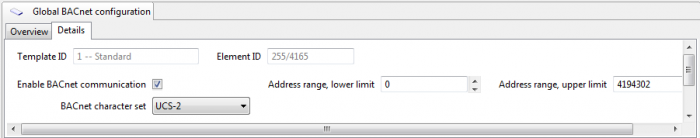
Először nézzük meg a Global BACnet konfigurációt. Ezeket a beállításokat kell használni a megfelelő kommunikációhoz.
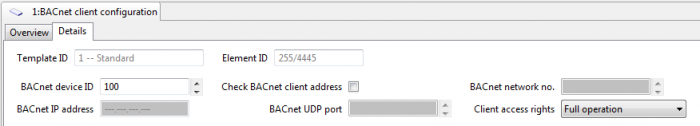
BACnet eszköz ID-ja a SIWENOID (BACnet cliensként) címe. Ezt a címet kell beállítani a SIWENOID konténer definícióban.
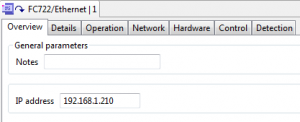
Állítsd be az IP címét a vezérlőegységnek. Ezt a paramétert is be kell állítani a SIWENOID konténer definícióban.
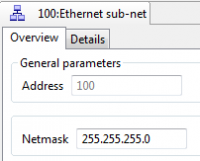
A vezérlőegység Ethernet felületén állítsd be a hálózati maszkot. SIWENOID-nak ugyanazon a hálózati szegmensen kell lennie, mint a vezérlőnek.
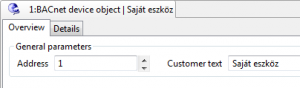
Ez a cím mező a BACnet címe a CerberusPro vezérlőnek. This is important when you import SibX file into SIWENOID.
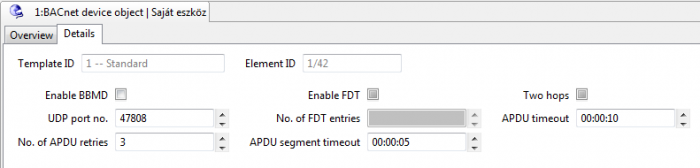
Leave this settings default in most case. (When control unit and SIWENOID are not in the same network segment then BBMD should be used.)
Configuring SIWENOID
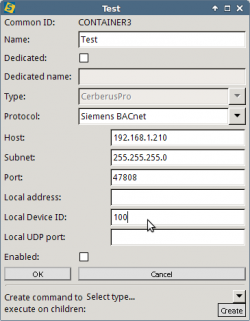
Create a new container in SIWENOID. Select control unit type, and select protocol. There are different protocol for <MP5 and >MP5. Be sure to use the appropriate. Host address is the address of CerberusPro control unit. Subnet is the network mask of BACnet protocol. 47808 is the default BACnet port number. Local address can be used only if your computer has more than one ethernet interface. Normally it should be left empty. Local Device ID is the SIWENOID (as a BACnet client) BACnet ID. This should align the settings of CerberusPro FSX72xx editor parameters.
A SibX file can contain datapoint of more than one control unit. An import always fetch only one control unit at a time.
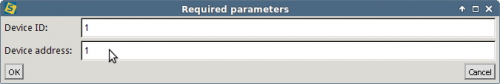
Use popup menu on container. Select Update from metafile. Now set the id's of the control unit you want to import. Device ID must be equal the control unit address, and Device address must be equal the BACnet ID of control unit. If you have more than one control unit in a SibX then repeat these steps and set the id's of control units one by one.
Finally each control units and their datapoint will be included in the container.
Previous chapter-> Project backup/restore / Next chapter-> Satel configuration