CCTV configuration: Difference between revisions
Jump to navigation
Jump to search
No edit summary |
No edit summary |
||
| Line 8: | Line 8: | ||
==DVR definition== | ==DVR definition== | ||
[[Image:Cctv_DVR_definition.png|left|frame]] Create a new container using the popup menu on the root node. In the dialog, set the Type and Protocol and then the IP address (domain name can be used), port number, user name and password of DVR access. | [[Image:Cctv_DVR_definition.png|80px|left|frame]] Create a new container using the popup menu on the root node. In the dialog, set the Type and Protocol and then the IP address (domain name can be used), port number, user name and password of DVR access. | ||
Finally enable it using the check box. Communication automatically initialize the DVR node and available cameras appear in the tree structure. | Finally enable it using the check box. Communication automatically initialize the DVR node and available cameras appear in the tree structure. | ||
<br style="clear: both" /> | <br style="clear: both" /> | ||
[[Image:Show_live_video.png|left|frame]] Use popup menu of a camera node to show a live camera picture. | [[Image:Show_live_video.png|left|frame]] Use popup menu of a camera node to show a live camera picture. | ||
<br style="clear: both" /> | <br style="clear: both" /> | ||
Revision as of 09:05, 11 June 2012
| Language: | English • magyar |
|---|
Previous chapter-> Containers / Next chapter-> Datapoint settings
Different subsystems require diferent methods.
DVR definition
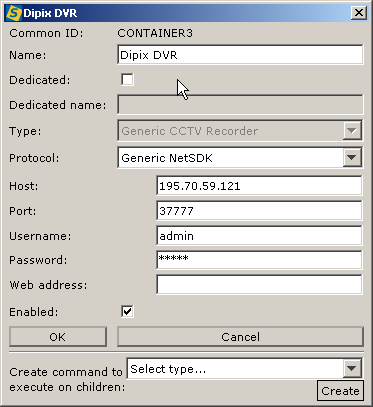
Create a new container using the popup menu on the root node. In the dialog, set the Type and Protocol and then the IP address (domain name can be used), port number, user name and password of DVR access.
Finally enable it using the check box. Communication automatically initialize the DVR node and available cameras appear in the tree structure.
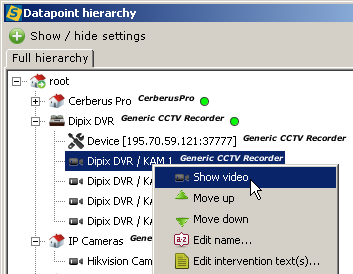
Use popup menu of a camera node to show a live camera picture.