Texecom 816 configuration: Difference between revisions
Jump to navigation
Jump to search
| Line 4: | Line 4: | ||
== Configuring Texecom Premier 816 == | == Configuring Texecom Premier 816 == | ||
Texecom Premier 816 control unit needs to be set up to communicate with Siwenoid using the Wintex UDL provided by Texecom Ltd. Version 5.6 or newer is recommended. You have to use it with english language setting in order to be able to use the metafile import feature of siwenoid (language settings can be found in the setup menu under language, changing the language of the application may involve a restart). | Texecom Premier 816 control unit needs to be set up to communicate with Siwenoid using the Wintex UDL provided by Texecom Ltd. Version 5.6 or newer is recommended. You have to use it with english language setting in order to be able to use the metafile import feature of siwenoid (language settings can be found in the setup menu under language, effectively changing the language of the application may involve a restart). | ||
<br style="clear: both" /> | <br style="clear: both" /> | ||
[[Image:.png|left|thumb|300px]] | [[Image:tsum3.png|left|thumb|300px]] First step: plug in the programming cable of the control unit (named "Premier Elite USB-Com") into the USB socket of your PC. | ||
<br style="clear: both" /> | <br style="clear: both" /> | ||
Revision as of 09:17, 13 March 2015
| Language: | English |
|---|
Previous chapter-> Lantronix configuration / Next chapter-> CCTV configuration
Configuring Texecom Premier 816
Texecom Premier 816 control unit needs to be set up to communicate with Siwenoid using the Wintex UDL provided by Texecom Ltd. Version 5.6 or newer is recommended. You have to use it with english language setting in order to be able to use the metafile import feature of siwenoid (language settings can be found in the setup menu under language, effectively changing the language of the application may involve a restart).
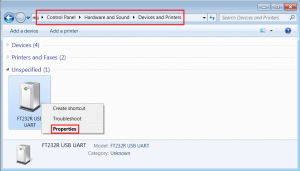
First step: plug in the programming cable of the control unit (named "Premier Elite USB-Com") into the USB socket of your PC.
Configuring SIWENOID
Previous chapter-> Lantronix configuration / Next chapter-> CCTV configuration