User manual - Android client
To use this client application You must have Siwenoid server (v1.17.2963 or later) and Android Tunnel started in server settings. After opening the Application, login screen will appear:
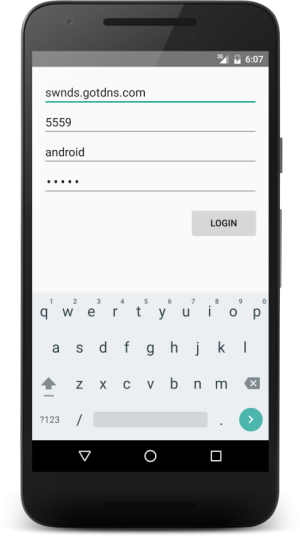
You should type the server’s IP address (or DNS name), port number, a valid Siwenoid user’s username and password. After a successful login the Main screen will appear.

On this screen You can see the existing categories of Your system. The counters and colours of the category indicates events, when a category is flashing it means that has unacknowledged event(s). Touching a category will show the Event List.
