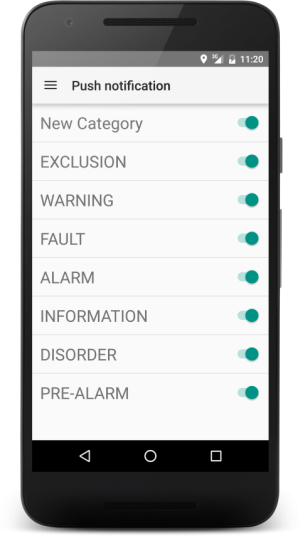User manual - Android client: Difference between revisions
No edit summary |
No edit summary |
||
| Line 12: | Line 12: | ||
[[Image:EventLog.png|center|thumb|300px]] | [[Image:EventLog.png|center|thumb|300px]] | ||
You can acknowledge events by touching them. With long touching them commands can be sent to the datapoint, or the assigned camera’s stream can be watched. Acknowledging and command sending will only be approved from accepted areas that can be set in Siwenoid server application (Android Tunnel/Location Restriction). To check the smartphone’s location, the application needs Fine Location Permission. | |||
[[Image:CommandList.png|center|thumb|300px]] | |||
== Push Messages == | |||
You can be notified about new events created in the system from subscribed categories. To manage subscriptions open Menu/Push Notification. | |||
[[Image:PushSubscriptions.png|center|thumb|300px]] | |||
Revision as of 13:10, 25 January 2016
To use this client application You must have Siwenoid server (v1.17.2963 or later) and Android Tunnel started in server settings. After opening the Application, login screen will appear:
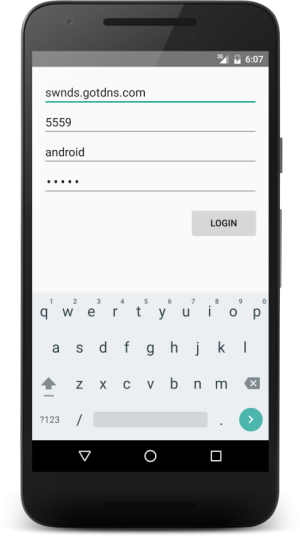
You should type the server’s IP address (or DNS name), port number, a valid Siwenoid user’s username and password. After a successful login the Main screen will appear.

On this screen You can see the existing categories of Your system. The counters and colours of the category indicates events, when a category is flashing it means that has unacknowledged event(s). Touching a category will show the Event List.

You can acknowledge events by touching them. With long touching them commands can be sent to the datapoint, or the assigned camera’s stream can be watched. Acknowledging and command sending will only be approved from accepted areas that can be set in Siwenoid server application (Android Tunnel/Location Restriction). To check the smartphone’s location, the application needs Fine Location Permission.
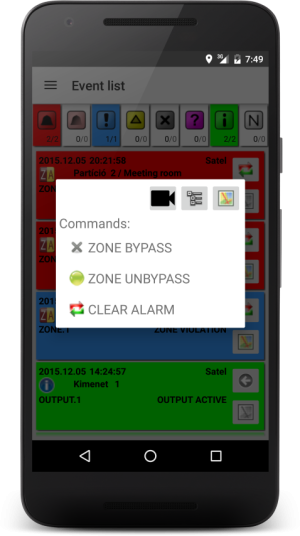
Push Messages
You can be notified about new events created in the system from subscribed categories. To manage subscriptions open Menu/Push Notification.