Siwenix user interface: Difference between revisions
Jump to navigation
Jump to search
(Article finished, pictures, text added.) |
No edit summary |
||
| Line 2: | Line 2: | ||
[[Image:Ui en.jpg|left|thumb| | [[Image:Ui en.jpg|left|thumb|600px]] | ||
When the application starts, area welcomes us, this is the main screen. There are two main element here: | When the application starts, area welcomes us, this is the main screen. There are two main element here: | ||
*[[Matrix interface]] | *[[Matrix interface]] | ||
| Line 8: | Line 8: | ||
<br style="clear: both" /> | <br style="clear: both" /> | ||
[[Image:Ui 2 en.jpg|left|thumb| | [[Image:Ui 2 en.jpg|left|thumb|600px]] | ||
On right click a menu pops up, where you can find options for the matrix, and [[Layout templates]], which you can use, to rearrange the matrix. | On right click a menu pops up, where you can find options for the matrix, and [[Layout templates]], which you can use, to rearrange the matrix. | ||
<br style="clear: both" /> | <br style="clear: both" /> | ||
[[Image:Beállítások en.jpg|left|thumb| | [[Image:Beállítások en.jpg|left|thumb|600px]] | ||
After a right click, if you choose the Preferences button from the pop-up menu, this area welcomes you. For more information about the elements in this section chechk the [[Settings]] chapter. | After a right click, if you choose the Preferences button from the pop-up menu, this area welcomes you. For more information about the elements in this section chechk the [[Settings]] chapter. | ||
<br style="clear: both" /> | <br style="clear: both" /> | ||
[[Image:Eszközök en.jpg|left|thumb| | [[Image:Eszközök en.jpg|left|thumb|600px]] | ||
After a right click, if you choose the Show Devices button in the pop-up menu, this area welcomes you. For more information about the elements here check the [[Channels]], [[Groups]], [[Archive Playback]], [[Workspace - Object tracking]] chapters. | After a right click, if you choose the Show Devices button in the pop-up menu, this area welcomes you. For more information about the elements here check the [[Channels]], [[Groups]], [[Archive Playback]], [[Workspace - Object tracking]] chapters. | ||
<br style="clear: both" /> | <br style="clear: both" /> | ||
Revision as of 12:37, 7 July 2015
Previous chapter-> DVR-NVR connections / Next chapter-> Channels
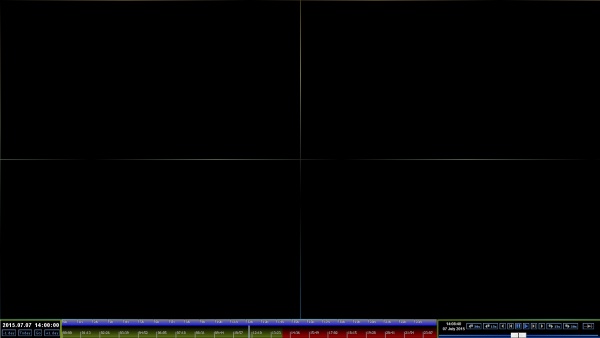
When the application starts, area welcomes us, this is the main screen. There are two main element here:
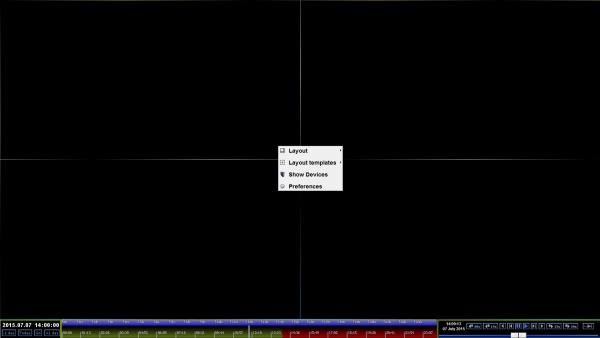
On right click a menu pops up, where you can find options for the matrix, and Layout templates, which you can use, to rearrange the matrix.
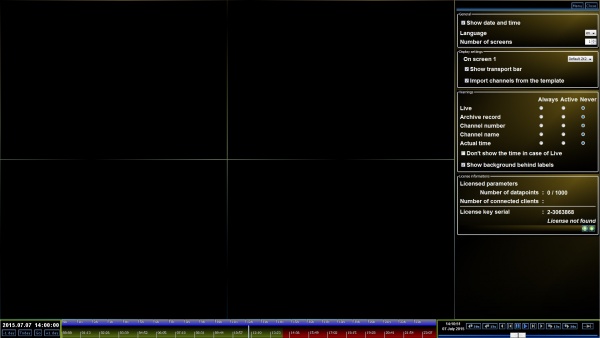
After a right click, if you choose the Preferences button from the pop-up menu, this area welcomes you. For more information about the elements in this section chechk the Settings chapter.
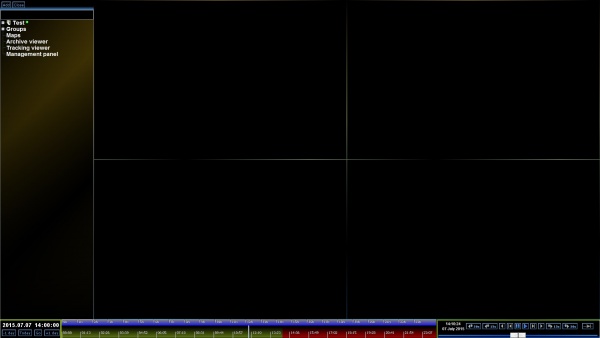
After a right click, if you choose the Show Devices button in the pop-up menu, this area welcomes you. For more information about the elements here check the Channels, Groups, Archive Playback, Workspace - Object tracking chapters.