SNMP configuration
| Language: | English • magyar |
|---|
Previous chapter-> Create map / Next chapter-> Object permissions
Add a datapoint to SNMP server
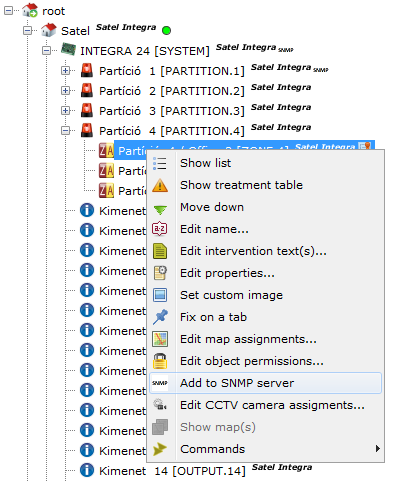
Select the node you want to manage by SNMP in datapoint hierarchy, press right click and select the Add to SNMP server option from the pop-up menu.
Remove a datapoint from SNMP server
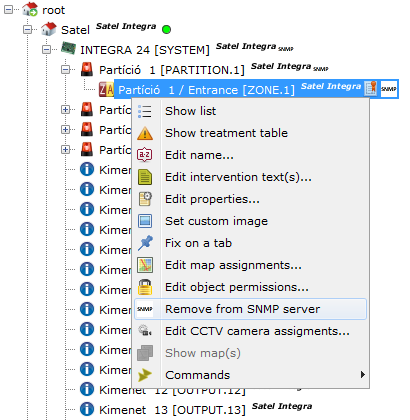
Select the node you want to remove from SNMP server in datapoint hierarchy, press right click and select the Remove from SNMP server option from the pop-up menu.
Generate the MIB file
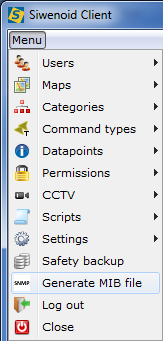
Select Generate MIB file option from main menu.
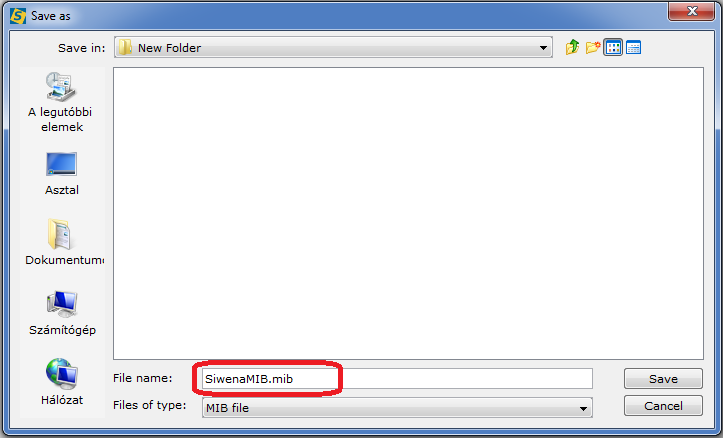
Select the destination folder and name your file with ".mib" extension. Your MIB file should be generated in the selected destionation if you have all the permissions you need for file creation in the selected path.
Previous chapter-> Create map / Next chapter-> Object permissions