SNMP configuration: Difference between revisions
Jump to navigation
Jump to search
| Line 6: | Line 6: | ||
==Add a datapoint to SNMP server== | ==Add a datapoint to SNMP server== | ||
[[Image:Add_object.png|left|frame]] | [[Image:Add_object.png|left|frame]] Select the node you want to manage by SNMP in datapoint hierarchy, press right click and select the Add to SNMP server option from the pop-up menu. | ||
<br style="clear: both" /> | <br style="clear: both" /> | ||
==Edit permissions== | ==Edit permissions== | ||
Revision as of 09:26, 19 September 2014
| Language: | English • magyar |
|---|
Previous chapter-> Create map / Next chapter-> Object permissions
Add a datapoint to SNMP server
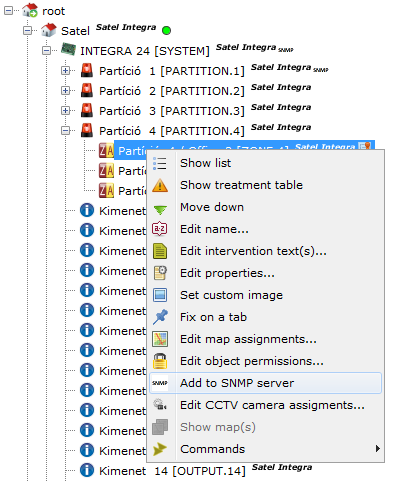
Select the node you want to manage by SNMP in datapoint hierarchy, press right click and select the Add to SNMP server option from the pop-up menu.
Edit permissions
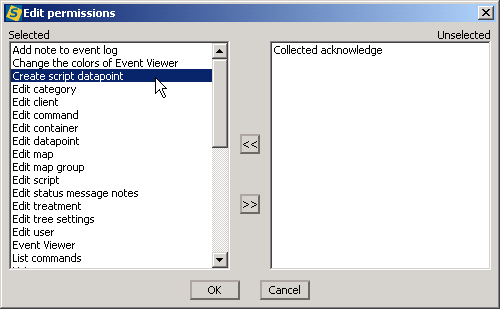
Use Menu->Users->John Smith->Edit permissions menu to define the permissions of a user in the application. Permitted and prohibited user actions or functions are listed in the two columns. Move the items beetwen the two coulmns. Multiselect is allowed.
Previous chapter-> Create map / Next chapter-> Object permissions