SIWENIX manual
| Language: | English • magyar |
|---|
Next chapter-> Device definition
Organizing layout
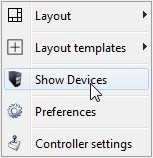
Use popup menu to open device tree on the left of screen.
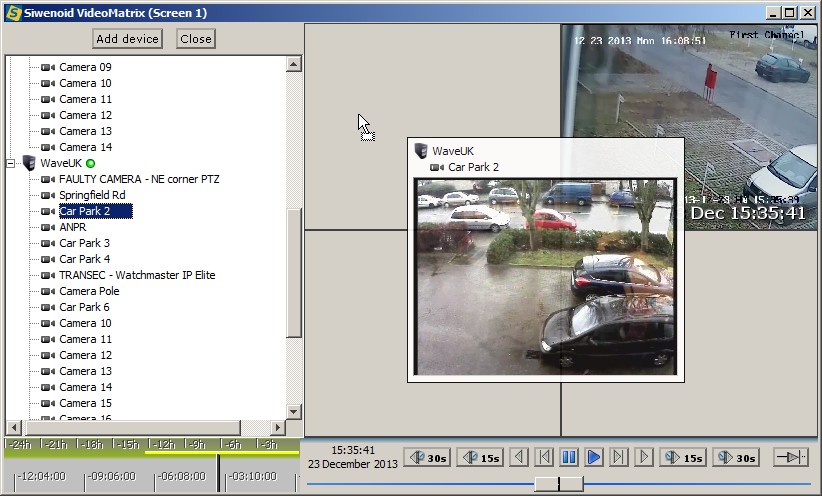
From the list drag and drop a channel to the layout. Multi-select is also possible.
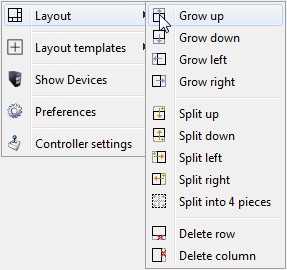
Use popup menu to change the layout of cells.
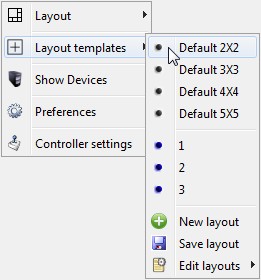
Use popup menu to call a predefined template of layout.
Camera control

Move mouse above a picture to show the camera control layer. You can use PTZ features of the camera if available. Use popup menu to call a preset of a PTZ camera.
Joystick and keyboard can also be used to control camera, if they are defined as controller of SIWENIX (see configuration).
Playback functions
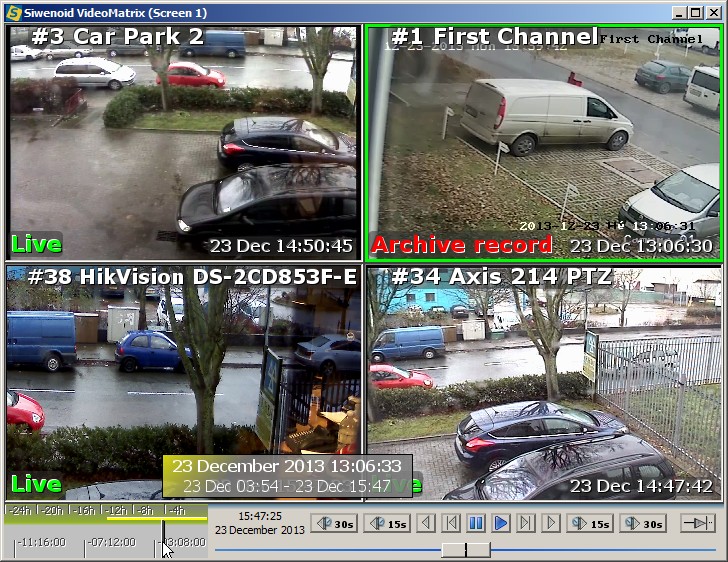
Select a picture and click on the time line to show a record in the past. Time line is scaled in minus from the present. Yellow line indicates a time interval in the past which is then highlighted on the main time-line below.
Multi-select of pictures is also possible. Synchronized playback efficiency is DVR/NVR dependent.

Use playback panel for reverse playback, frame-step, or -30sec, -15 sec. The right-most button is for getting back to live picture.
Next chapter-> Device definition