Object permissions: Difference between revisions
No edit summary |
No edit summary |
||
| Line 1: | Line 1: | ||
''Previous chapter-> [[User permissions]] / Next chapter-> [[Algorex LAN communication]]'' | |||
'''Important:''' | '''Important:''' | ||
'''By default each datapoint can be accessed by any user. If you include a datapoint/treatment/command in a permission then it will be reachable only those users that have permission.''' | '''By default each datapoint can be accessed by any user. If you include a datapoint/treatment/command in a permission then it will be reachable only those users that have permission.''' | ||
Revision as of 11:13, 6 May 2010
Previous chapter-> User permissions / Next chapter-> Algorex LAN communication
Important: By default each datapoint can be accessed by any user. If you include a datapoint/treatment/command in a permission then it will be reachable only those users that have permission.
Create a new permission
Use Menu->Permissions->Edit object permissions menu to open the object permission dialog.

Type in a name of a new permission and click on add button. The new permission will be listed in the Permissions area of dialog.
Datapoint permission
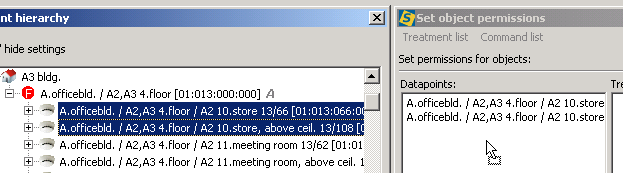
Open treeview and drag&drop one or more datapoints into the "Datapoints" field.
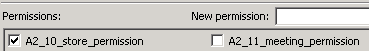
Mark those permissions that you want to have access to these datapoints. More than one permissions can be marked.
Treatment permission
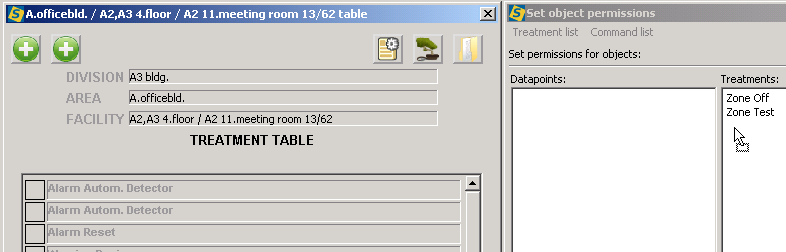
Open a treatment table and drag&drop a status into the "Treatment" field. Mark those permissions which for these status should be visible. More than one permissions can be marked. This status will be hidden for those users who has no this permission.
Command permission
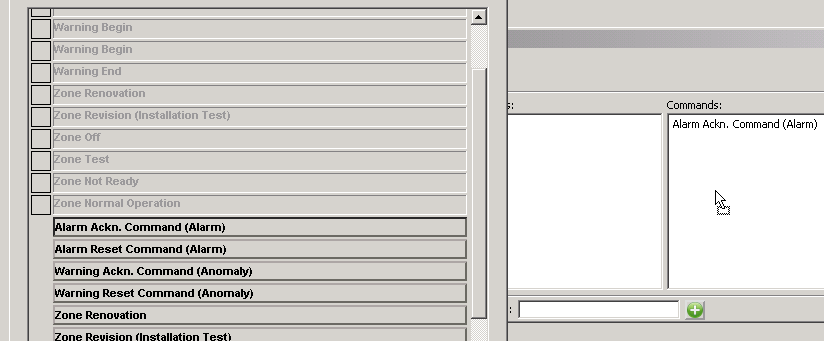
Open a treatment table and drag&drop a command into the "Command" field. Mark those permissions which for these command should be accessible. More than one permissions can be marked. This command will be hidden for those users who has no this permission.
Object permission overview
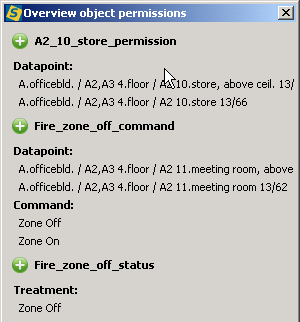
Use Menu->Permissions->Overview object permissions menu to open an overview dialog of object permissions. Here the object permissions are listed. Open the details of a permission, and the datapoint, treatment, command assignments are shown if any exist.
Important: if datapoint and treatment assignment also exist then they are independent of each other. Thus the listed command or treatment objects has no relation to the datapoint objects.
Object permission user assignment
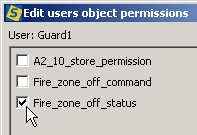
Use Menu->Users->John Smith->Edit object permissions menu to assign permissions to a specific user. On the screenshot Guard1 user can see zone-off status of any datapoint but cannot send zone-off command to any datapoints at all (Fire_zone_off_command is not assign to him). Beside he cannot see those datapoints that are listed in those permissions that are not assigned to him.