Object permissions: Difference between revisions
No edit summary |
No edit summary |
||
| Line 1: | Line 1: | ||
'''Important:''' | '''Important:''' | ||
'''By default each datapoint can be accessed by any user. If you include a datapoint in a permission then it will be reachable only those users that have that permission.''' | '''By default each datapoint can be accessed by any user. If you include a datapoint/treatment/command in a permission then it will be reachable only those users that have that permission.''' | ||
==Create a new permission== | ==Create a new permission== | ||
Use '''Menu->Permissions->Edit object permissions''' menu to open the object permission dialog. | Use '''Menu->Permissions->Edit object permissions''' menu to open the object permission dialog. | ||
Revision as of 14:01, 4 May 2010
Important: By default each datapoint can be accessed by any user. If you include a datapoint/treatment/command in a permission then it will be reachable only those users that have that permission.
Create a new permission
Use Menu->Permissions->Edit object permissions menu to open the object permission dialog.

Type in a name of a new permission and click on add button. The new permission will be listed in the Permissions area of dialog.
Datapoint permission
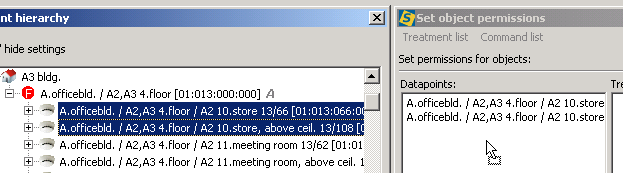
Open treeview and drag&drop one or more datapoints into the "Datapoints" field.
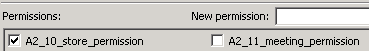
Mark those permissions that you want to have access to these datapoints. More than one permissions can be marked.
Treatment permission
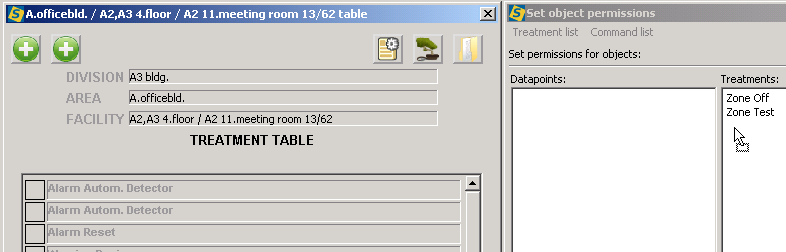
Open a treatment table and drag&drop a status into the "Treatment" field. Mark those permissions which for these status should be visible. More than one permissions can be marked. This status will be hidden for those users who has no this permission.