Express installation: Difference between revisions
(Created page with '{{Languages|Express installation}} ''Previous chapter-> MySQL installation / Next chapter-> First SIWENOID startup'' __TOC__ ==Launch express installation== Express in…') |
No edit summary |
||
| Line 8: | Line 8: | ||
Express installation is possible if: | Express installation is possible if: | ||
* you have no any existing MySQL installation on the PC | * you have no any existing MySQL installation on the PC | ||
* You don't want to define special installation folder, port number | |||
* You want | In most case it is recommended for installation with new PC. | ||
First extract the installation zip into a folder. Then launch "start-express-windows.bat" or "start-express-linux.sh" depending on OS. | |||
During installation you have the option to install the server or client | During installation you have the option to install the MySQL or server or client, but in most case user installs all the 3 components. | ||
<br style="clear: both" /> | <br style="clear: both" /> | ||
==Installation | ==Installation== | ||
[[Image: | [[Image:$express_007.png|left|thumb|400px]] In case of installation under Linux the superuser password is asked. In case of Windows check if you have enough right to install applications. Contact your IT support. | ||
<br style="clear: both" /> | |||
[[Image:$express_004.png|left|thumb|400px]] In most case check all the three components to install then click | |||
"Start>>". | |||
<br style="clear: both" /> | |||
[[Image:$express_004.png|left|thumb|400px]] In most case check all the three components to install then click "Start>>". | |||
<br style="clear: both" /> | <br style="clear: both" /> | ||
Revision as of 15:28, 5 December 2013
| Language: | English • magyar |
|---|
Previous chapter-> MySQL installation / Next chapter-> First SIWENOID startup
Launch express installation
Express installation is possible if:
- you have no any existing MySQL installation on the PC
- You don't want to define special installation folder, port number
In most case it is recommended for installation with new PC.
First extract the installation zip into a folder. Then launch "start-express-windows.bat" or "start-express-linux.sh" depending on OS.
During installation you have the option to install the MySQL or server or client, but in most case user installs all the 3 components.
Installation
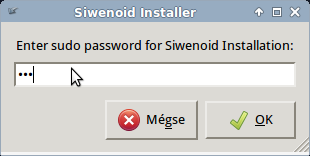
In case of installation under Linux the superuser password is asked. In case of Windows check if you have enough right to install applications. Contact your IT support.
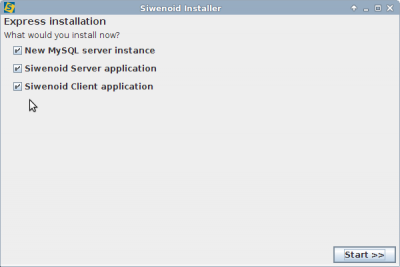
In most case check all the three components to install then click
"Start>>".
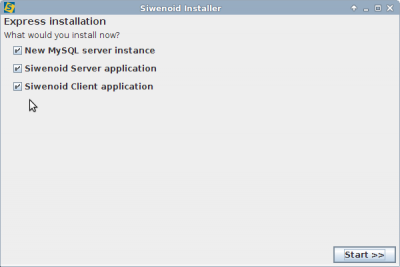
In most case check all the three components to install then click "Start>>".