Backup restore: Difference between revisions
| Line 5: | Line 5: | ||
__TOC__ | __TOC__ | ||
==Restoring a backup of the application== | ==Restoring a backup / moving of the application== | ||
If you want to restore the application from a [[Safety_backup]] (f.e. after PC change, reinstall) first you have to do is make a clean install of the software. ( → [[Express_installation]] or [[Manual_installation]]). | |||
<br /> | |||
After a clean install you have to start the installer again, and select:<br /> | |||
[[Image:Restore1.jpg|left|thumb|400px]] Select "Restore" and then "Next >>". | [[Image:Restore1.jpg|left|thumb|400px]] Select "Restore" and then "Next >>". | ||
Revision as of 09:48, 10 February 2017
| Language: | English • magyar |
|---|
Previous chapter-> Config file parameters / Next chapter-> Version upgrades
Restoring a backup / moving of the application
If you want to restore the application from a Safety_backup (f.e. after PC change, reinstall) first you have to do is make a clean install of the software. ( → Express_installation or Manual_installation).
After a clean install you have to start the installer again, and select:
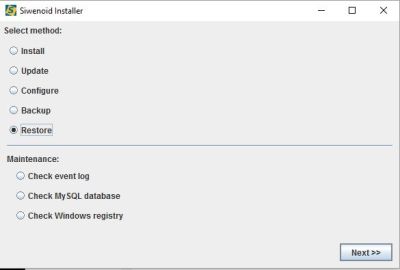
Select "Restore" and then "Next >>".
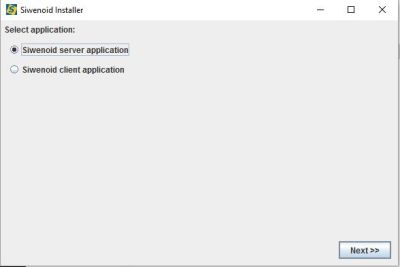
Select server application to backup and then "Next >>".
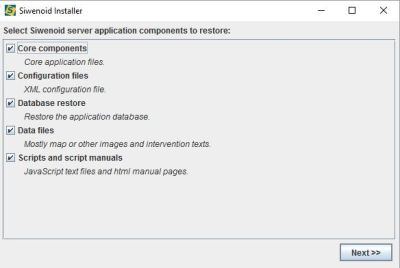
Select server application components and then "Next >>".
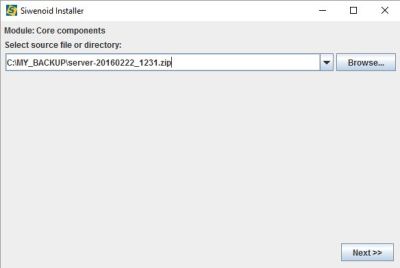
Select source zip of server backup. Use "Browse..." to select source folder.
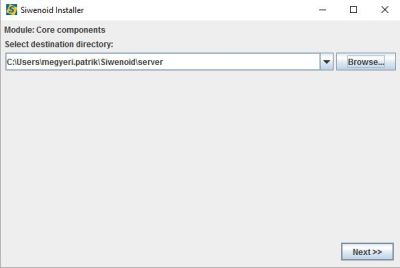
Select destination folder. Use "Browse..." to select or create destination folder.
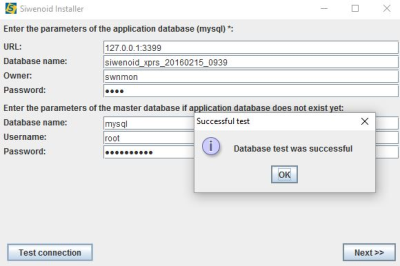
Define the parameters of MySQL connection, fill Database name, Username and Password. When the parameters are filled in then "Test connection". Click "Next >>"
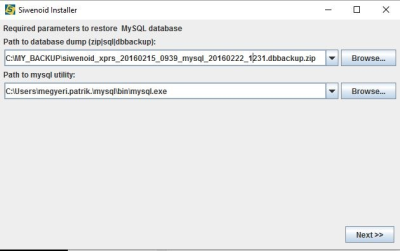
Select source zip of database backup and the Mysql's exe. Use "Browse..." to select source files.. Click "Next >>"
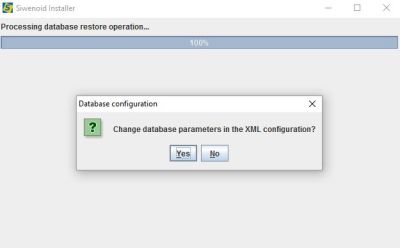
Decide if you want to change Database's parameters in xml.
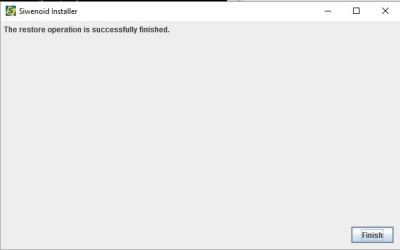
Click "Finish".
Previous chapter-> Config file parameters / Next chapter-> Version upgrades