Archive Playback: Difference between revisions
Jump to navigation
Jump to search
(Article finished, pictures, text added.) |
No edit summary |
||
| (2 intermediate revisions by the same user not shown) | |||
| Line 1: | Line 1: | ||
''Previous chapter-> [[ | <b>Language</b> | ''Magyar: [[Archív visszanézés]]'' | ||
''Previous chapter-> [[Management panel|Management panel]] / Next chapter-> [[Workspace - Object tracking|Workspace - Object tracking]]'' | |||
__TOC__ | __TOC__ | ||
==Usage== | ==Usage== | ||
[[Image:Archive viewer en.jpg|left|thumb| | [[Image:Archive viewer en.jpg|left|thumb|600px]] | ||
The Archive viewer can be reached this way:<br> | The Archive viewer can be reached this way:<br> | ||
'''Right click on the main screen > Show Devices > Archive viewer''' | '''Right click on the main screen > Show Devices > Archive viewer''' | ||
<br style="clear: both" /> | <br style="clear: both" /> | ||
[[Image:Archive viewer 2 en.jpg|left|thumb| | [[Image:Archive viewer 2 en.jpg|left|thumb|600px]] | ||
To use the viewer, you have to drag it into a cell of the matrix. | To use the viewer, you have to drag it into a cell of the matrix. | ||
<br style="clear: both" /> | <br style="clear: both" /> | ||
[[Image:Archive viewer 3 en.jpg|left|thumb| | [[Image:Archive viewer 3 en.jpg|left|thumb|600px]] | ||
The channel, whose recordings you need, have to be dragged in the same cell, as the viewer. | The channel, whose recordings you need, have to be dragged in the same cell, as the viewer. | ||
<br style="clear: both" /> | <br style="clear: both" /> | ||
[[Image:Archive viewer 4 en.jpg|left|thumb| | [[Image:Archive viewer 4 en.jpg|left|thumb|600px]] | ||
With the slider in the center you can forward/backward the recording, with the slider on the left, the number of the observable pictures can be modified, with the slider and the box on the right, you can enable and use tracking. | With the slider in the center you can forward/backward the recording, with the slider on the left, the number of the observable pictures can be modified, with the slider and the box on the right, you can enable and use tracking. | ||
<br style="clear: both" /> | <br style="clear: both" /> | ||
Latest revision as of 10:00, 8 December 2015
Language | Magyar: Archív visszanézés
Previous chapter-> Management panel / Next chapter-> Workspace - Object tracking
Usage
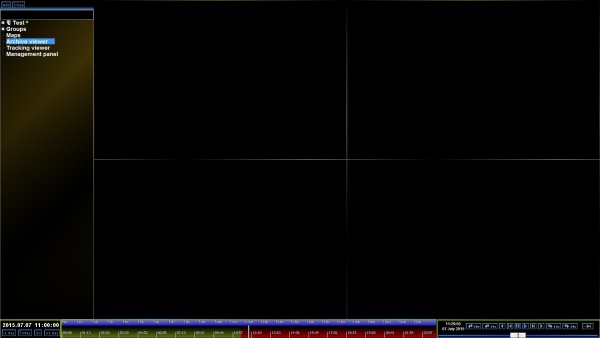
The Archive viewer can be reached this way:
Right click on the main screen > Show Devices > Archive viewer
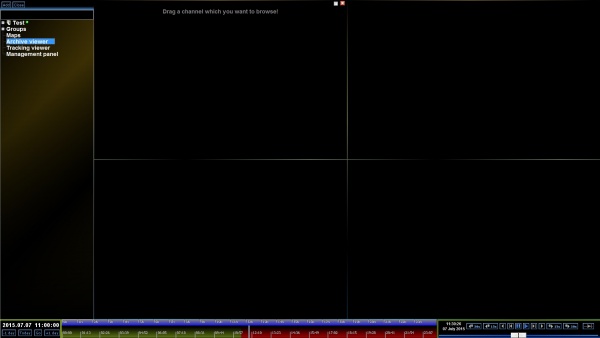
To use the viewer, you have to drag it into a cell of the matrix.
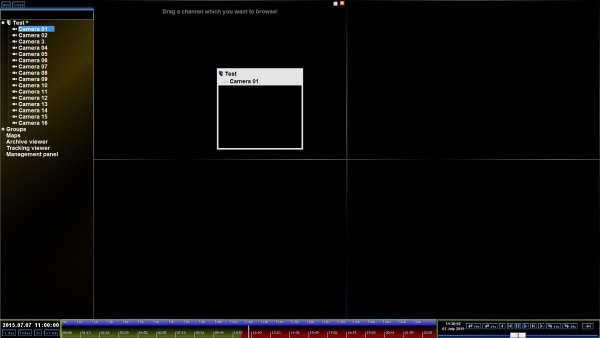
The channel, whose recordings you need, have to be dragged in the same cell, as the viewer.
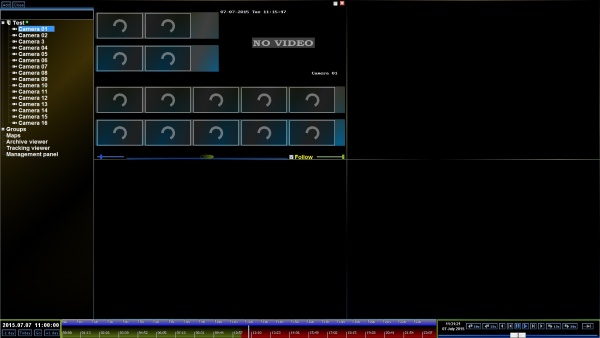
With the slider in the center you can forward/backward the recording, with the slider on the left, the number of the observable pictures can be modified, with the slider and the box on the right, you can enable and use tracking.