Version upgrades/hu: Difference between revisions
No edit summary |
No edit summary |
||
| Line 1: | Line 1: | ||
{{Languages|Version upgrades}} | {{Languages|Version upgrades}} | ||
'' | ''Előző fejezet-> [[Safety backup|Biztonsági mentés]]'' | ||
__TOC__ | __TOC__ | ||
<font color=red> | <font color=red>Figyelem! Mindig készítsen biztonsági mentés mielőtt frissíti a szoftvert!</font> | ||
== | ==Szerver alkalmazás frissítése== | ||
[[Image:Supgrade1.jpg|left|thumb|300px]] Select "Update" and then "Next >>". | [[Image:Supgrade1.jpg|left|thumb|300px]] Select "Update" and then "Next >>". | ||
| Line 54: | Line 54: | ||
<br style="clear: both" /> | <br style="clear: both" /> | ||
'' | ''Előző fejezet-> [[Safety backup|Biztonsági mentés]]'' | ||
[[Category:Upgrades]] | [[Category:Upgrades]] | ||
Revision as of 15:03, 30 November 2015
| Language: | English • magyar |
|---|
Előző fejezet-> Biztonsági mentés
Figyelem! Mindig készítsen biztonsági mentés mielőtt frissíti a szoftvert!
Szerver alkalmazás frissítése
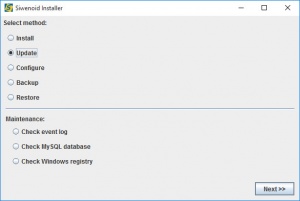
Select "Update" and then "Next >>".
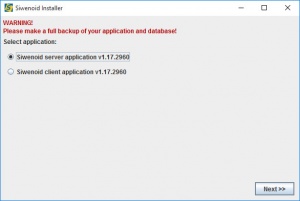
Select Siwenoid server application to update then "Next >>".
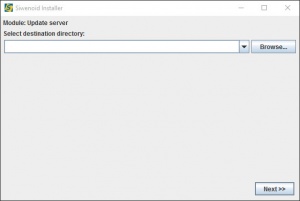
Select destination folder for server upgrade. Use "Browse..." to select destination folder then "Next >>". Normally it is the existing server folder of SIWENOID installation.
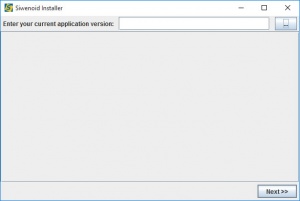
Enter your current application version then "Next >>". Normally it is automatically filled in.
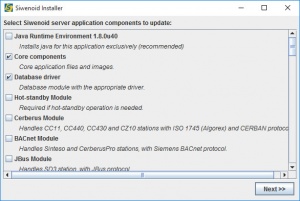
Select server application components to upgrade then "Next >>". Normally the existing components are checked automatically.
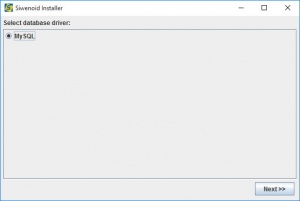
Select database driver. Simply click "Next >>"
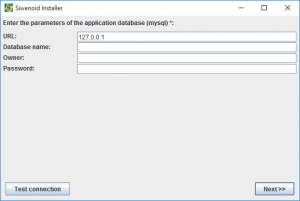
Automatically filled in normally. Otehrwise define the parameters of MySQL connection manually. Click on "Test connection" to test if it is really available.
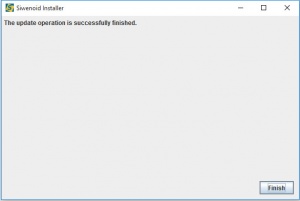
Simply click "Finish".
Upgrade of client application
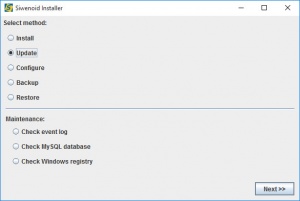
Select "Update" and then "Next >>".
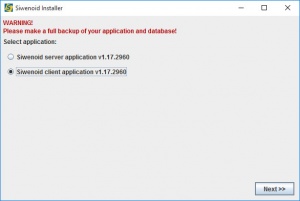
Select Siwenoid client application to upgrade then "Next >>".
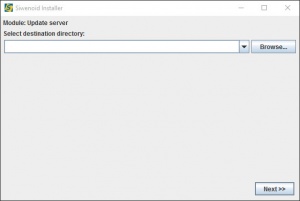
Select destination folder for client upgrade. Use "Browse..." to select destination folder then "Next >>". Normally it is the existing server folder of SIWENOID installation.
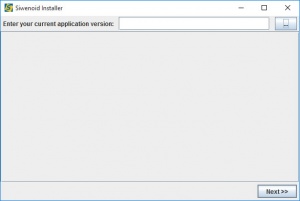
Enter your current application version then "Next >>". Normally it is automatically filled in.
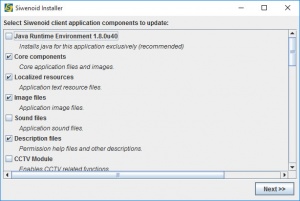
Select client application components to upgrade then "Next >>". Normally the existing components are checked automatically.
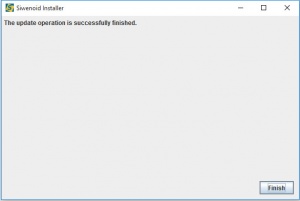
Simply click "Finish".
Előző fejezet-> Biztonsági mentés