User permissions V2
| Language: | English • magyar |
|---|
Account create
To create a user account, go to the next menu item.
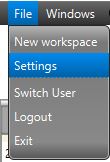
Select..

The following screen will appear (if you have user creation rights)!
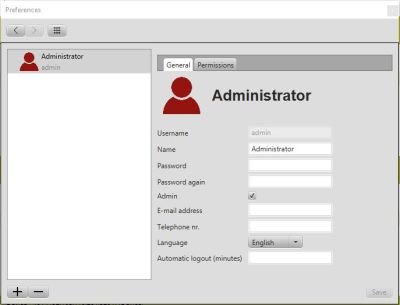
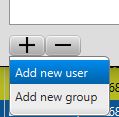
The screen for editing the parameters of the user to be created will be displayed.(Username,Name,Password,Admin acces,E-mail,Telephone,Language,Automatic logout)
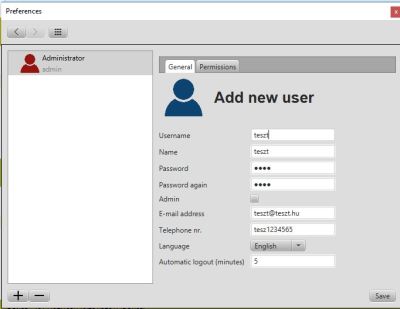
Permissions Settings
You can configure the permissions for your users in the next menu!
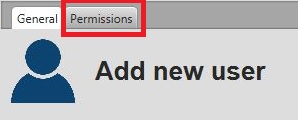
You can edit access to the features shown here!
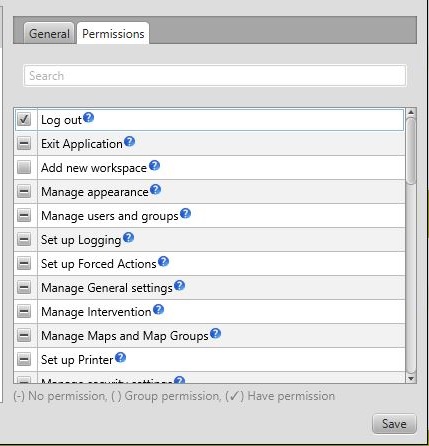
Ezeket 3 csoport szerint lehet beállítani
A megszabni kívánt funkcióról további információt adhat a mellette lévő "Tooltip"
Ha mindent szükség szerint beállítottunk kattintsunk a:
-re ezzel létrehozva a felhasználói fiókot!