User manual

Naming of user interface
Event category buttons
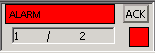
Event category buttons correspond to the existence of any non-normal event in its own category. Indicator lamp is blinking if any non-acknowledged event is in the event-queue. It is continuously on if only acknowledged events are in the category queue, and OFF (grey) if there is no any event in its category. Numbers indicate the non-acknowledged/acknowledged events in its own category. Collective acknowledge button allows acknowledging all events in its own category by a single action. Colors correspond to the categories and are reflected throughout the application.
Date/Time and user login

System date and time is synchronized with the server time (server time is gained from that PC on which it is running). It’s not possible to set this time in the application. It should be set through the server OS system date/time tool. Click on the "user" button for user-logout. In the user login window, fill in the new user name and password. User rights are assigned to the different users. User permissions can be set in the application permission menu (mainly by admin rights).