Treatment editing: Difference between revisions
| Line 2: | Line 2: | ||
=Treatment editing= | =Treatment editing= | ||
<br style="clear: both" /> | <br style="clear: both" /> | ||
We have the option to edit the treatments if the default setting does not match, e.g.: we do not want to display an error, or a disorder should be an alarm,<br> | We have the option to edit the treatments if the default setting does not match, e.g.: we do not want to display an error, or if a disorder should rather be an alarm,<br> | ||
we want to name the status, see it on a map, etc.<br> | we want to name the status, see it on a map, etc.<br> | ||
There are two ways to access this menu item. The first:<br> | There are two ways to access this menu item. The first:<br> | ||
Revision as of 11:54, 25 March 2021
| Language: | English • magyar |
|---|
Treatment editing
We have the option to edit the treatments if the default setting does not match, e.g.: we do not want to display an error, or if a disorder should rather be an alarm,
we want to name the status, see it on a map, etc.
There are two ways to access this menu item. The first:
File/Settings/
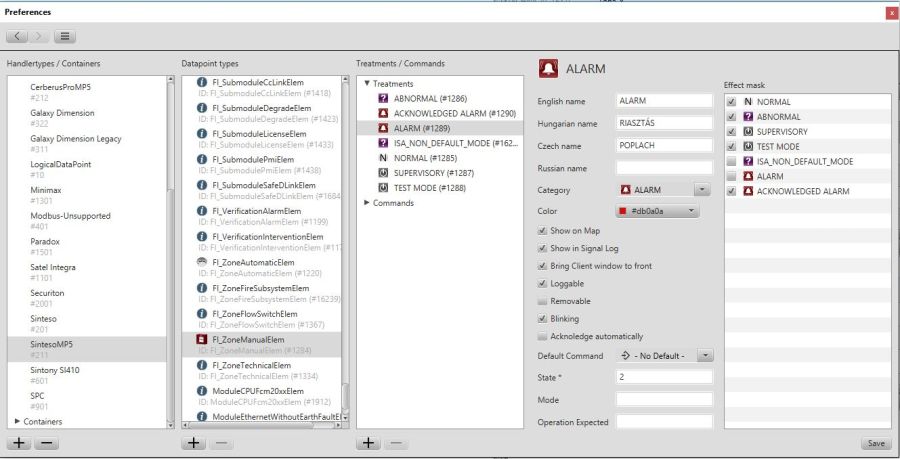
Here you can see the "Handler Types/Containers" on the right, selecting the "data point type" for it and selecting your Treatments.
Editing them is only recommended for installers, and commands can only be set according to the PROTOCOL !!
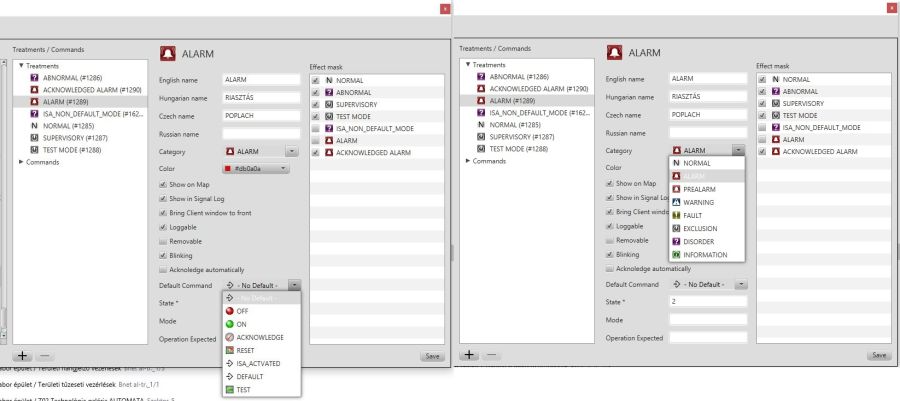
The second method is to select the data point whose treatment you want to edit, right-click on the treatment and then edit treatment.
The same window will open, only defining the treatment type-Data point type and treatment.
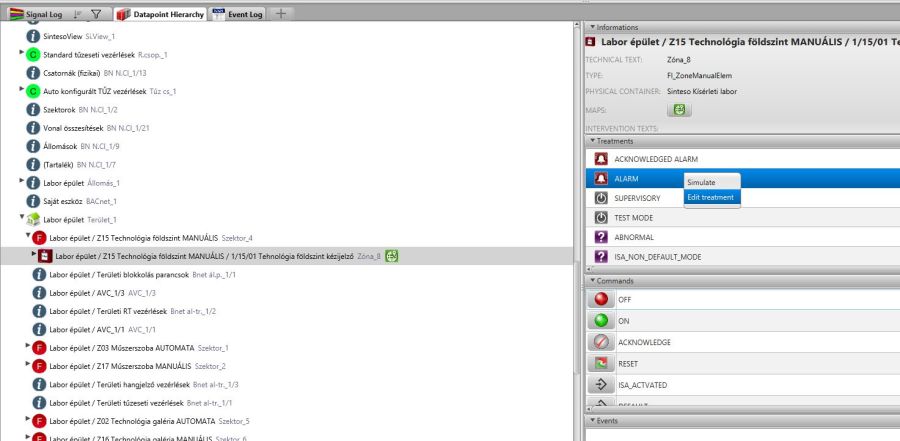
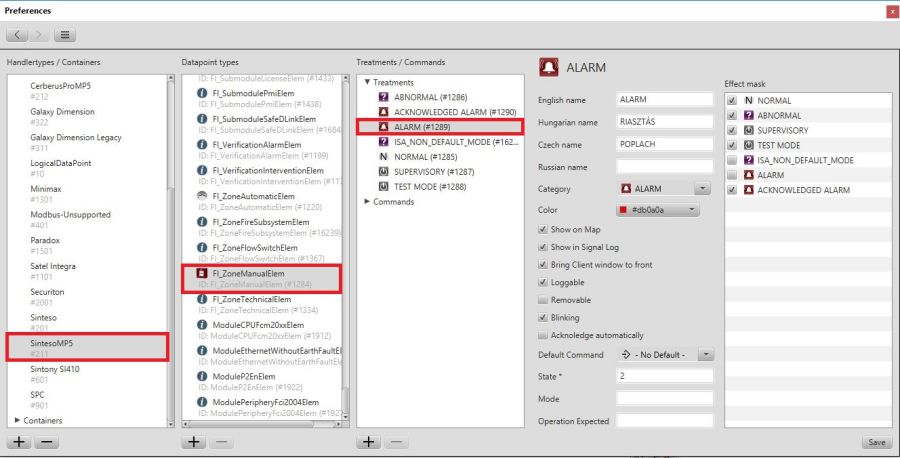
For the effect mask, we only tick the status that causes the event to enter a new status.
