Treatment editing: Difference between revisions
| Line 13: | Line 13: | ||
<br style="clear: both" /> | <br style="clear: both" /> | ||
[[Image: | [[Image:Editrt.JPG|left|thumb|900px]] | ||
<br style="clear: both" /> | <br style="clear: both" /> | ||
Revision as of 08:34, 22 December 2020
| Language: | English • magyar |
|---|
Treatment editing
We have the option to edit the treatments if the default setting does not match, e.g.: we do not want to display an error, or a disorder should be an alarm,
we want to name the status, see it on a map, etc.
There are two ways to access this menu item. The first:
File/Settings/
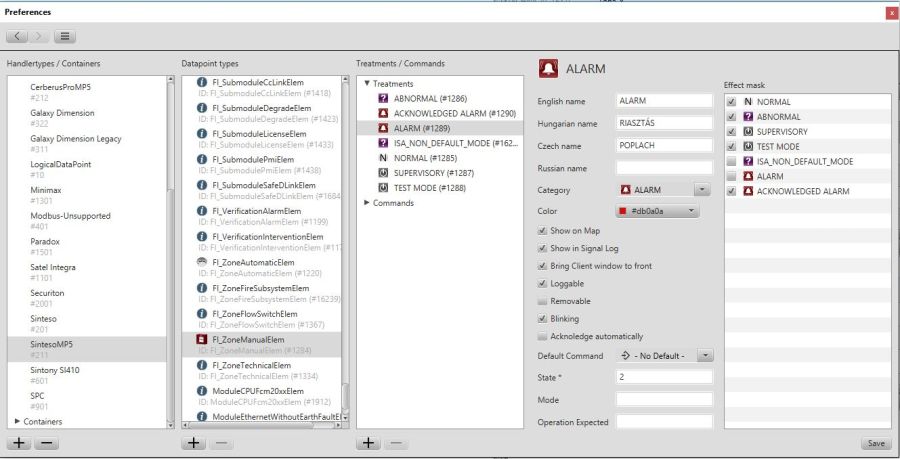
Here you can see the "Handler Types/Containers" on the right, selecting the "data point type" for it and selecting your Treatments.
Editing them is only recommended for installers, and commands can only be set according to the PROTOCOL !!
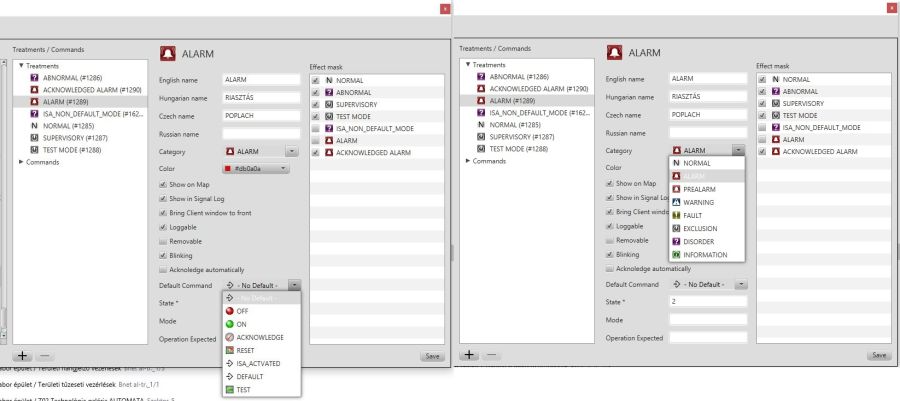
A második módszer ha a fában kiválasztjuk azt az adatpontot aminek a treatmentjét szerkeszteni akarjuk, a treatmentre jobb gombbal kattintunk, majd treatment szerkesztése.
Ugyan az az ablak fog megnyílni, csak már definiálva a kezelőtípust-Adatpont típust és treatmentet.
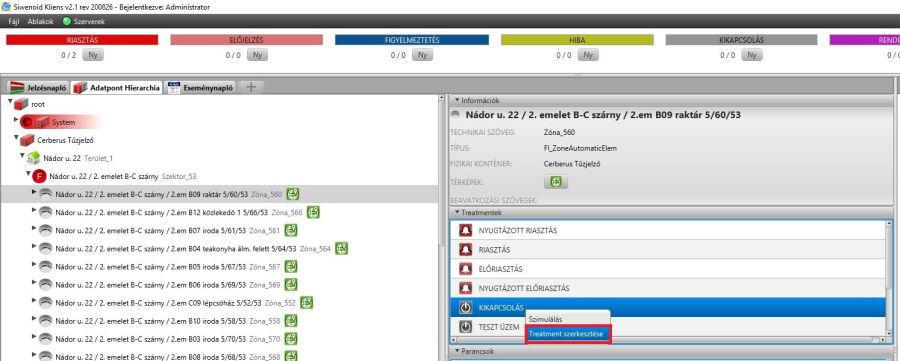
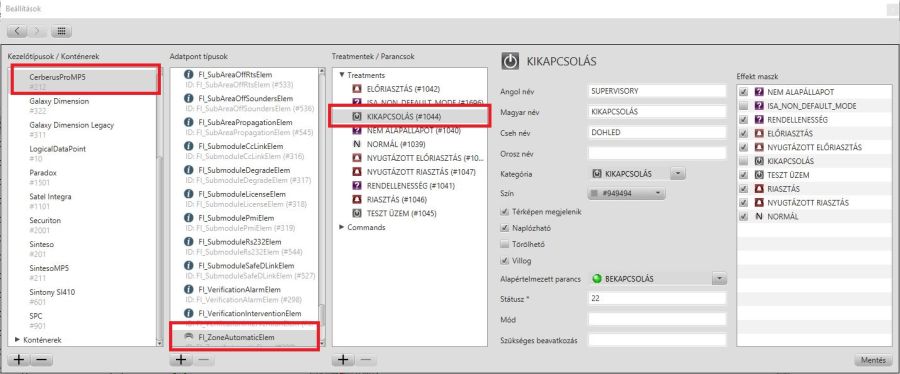
Az effekt maszknál csak azt pipáljuk be, mi az a státusz aminek hatására új státuszba kerül az adott esemény.
