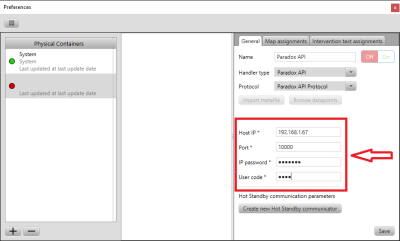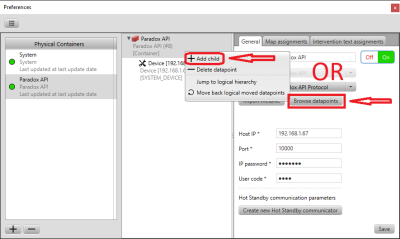Siwenoid v2 Paradox API configuration: Difference between revisions
Jump to navigation
Jump to search
No edit summary |
No edit summary |
||
| Line 16: | Line 16: | ||
=== | ===Create datapoints=== | ||
[[File:Siwenoid-v2-container-paradoxapi-createdp-en.png|400px]] | [[File:Siwenoid-v2-container-paradoxapi-createdp-en.png|400px]] | ||
<div style="line-height: 1.6;"> | <div style="line-height: 1.6;"> | ||
<span style="font-size: 1em;">Datapoints can be added <strong>automatically with Browse datapoints</strong> or <strong>manually by adding child datapoints under the container</strong>.</span><br> | <span style="font-size: 1em;">Datapoints can be created/added <strong>automatically with Browse datapoints</strong> or <strong>manually by adding child datapoints under the container</strong>.</span><br> | ||
</div> | </div> | ||
Latest revision as of 13:28, 16 October 2023
| Language: | English • magyar |
|---|
Siwenoid container parameters
Parameters:
Host IP: The IP address or hostname where the IP150 communicator can be found on the network.
Port: The TCP port of the IP150 communicator used for the communication. The default is port 10000
IP password: The password of the IP150 communicator. The default password is paradox
User code: The user code of the Paradox panel user who has remote access privileges to the panel. The default user code to access the panel remotely is 1234
Create datapoints
Datapoints can be created/added automatically with Browse datapoints or manually by adding child datapoints under the container.