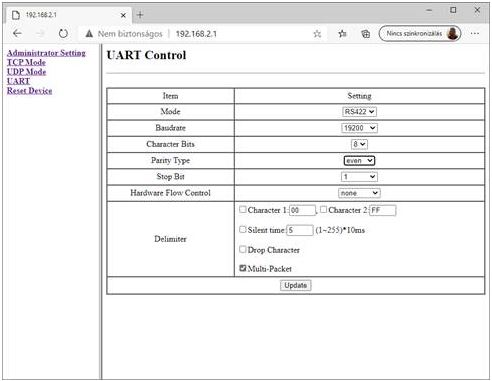Siwenoid v2 Minimax configuration: Difference between revisions
Jump to navigation
Jump to search
No edit summary |
No edit summary |
||
| (2 intermediate revisions by the same user not shown) | |||
| Line 3: | Line 3: | ||
===Connecting Mobus RS422 and ATC-1000=== | ===Connecting Mobus RS422 and ATC-1000=== | ||
[[Image: | [[Image:tabla_jonev.PNG|left]] | ||
<br style="clear: both" /> | <br style="clear: both" /> | ||
| Line 22: | Line 22: | ||
- Accessing an XML file on the WIN10 operating system: C:\Users\’username’\Documents\MxSysCon\MxSysCon 5.2\TempProj\’Projekt’\FMZ5000<br> | - Accessing an XML file on the WIN10 operating system: C:\Users\’username’\Documents\MxSysCon\MxSysCon 5.2\TempProj\’Projekt’\FMZ5000<br> | ||
- Required file from FMZ5000 folder: FMZ5000.XML<br> | - Required file from FMZ5000 folder: FMZ5000.XML<br> | ||
===ATC UART menu item setting=== | |||
Mode: RS422 <br> | |||
Baudrate: 19200 <br> | |||
Character Bits: 8 <br> | |||
Parity Type: '''even''' <br> | |||
Stop bit: 1 <br> | |||
Hardware Flow Control: none <br> | |||
<br style="clear: both" /> | |||
[[Image:Atckonfig.JPG]] | |||
<br style="clear: both" /> | |||
Latest revision as of 13:46, 11 June 2021
| Language: | English • magyar |
|---|
Connecting Mobus RS422 and ATC-1000
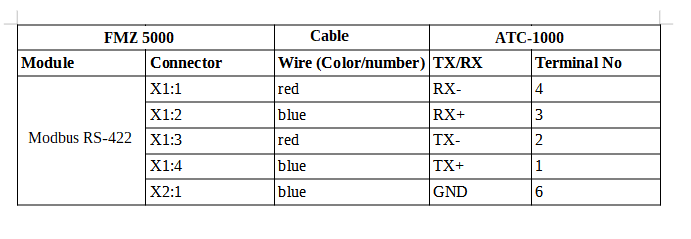
Modbus RS422 jumpering

MxSyscon configuration (Modbus configuration, Minimax fire alarm programming interface)
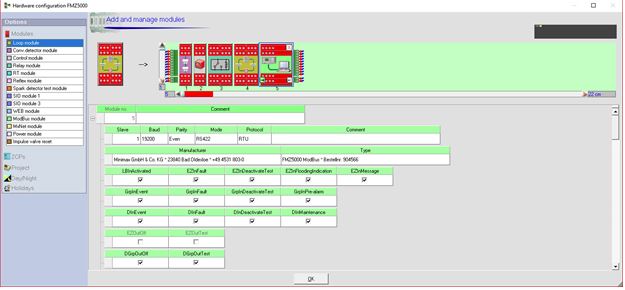
XML file
MXGUARD requires an XML file to be imported. This can be extracted from MxSyscon:
- Save program with/without saving to card
- Only in this case will the program temporarily create the XML file in the path described below
- Any program changes have been made, the XML file needs to be updated
- Accessing an XML file on the WIN10 operating system: C:\Users\’username’\Documents\MxSysCon\MxSysCon 5.2\TempProj\’Projekt’\FMZ5000
- Required file from FMZ5000 folder: FMZ5000.XML
Mode: RS422
Baudrate: 19200
Character Bits: 8
Parity Type: even
Stop bit: 1
Hardware Flow Control: none