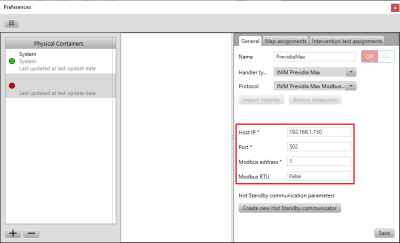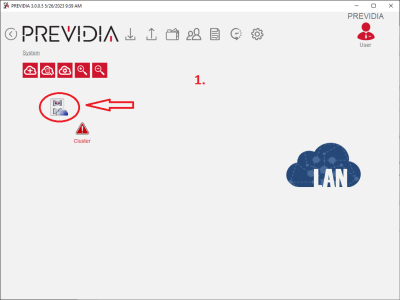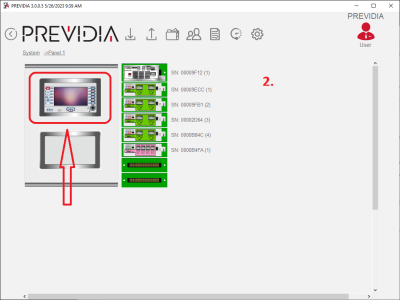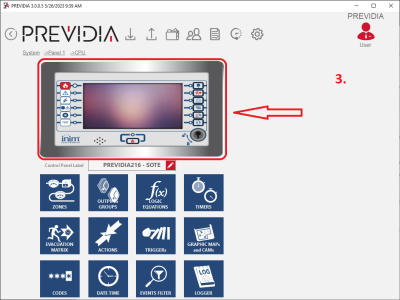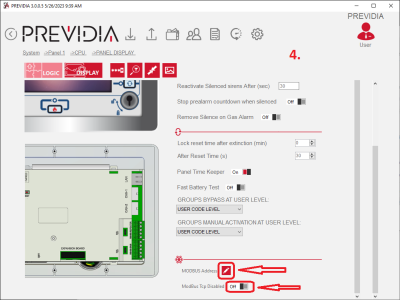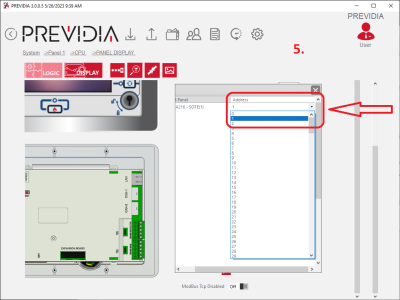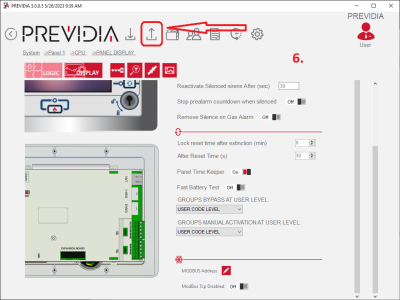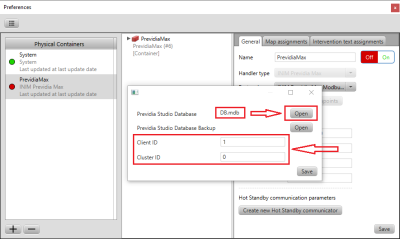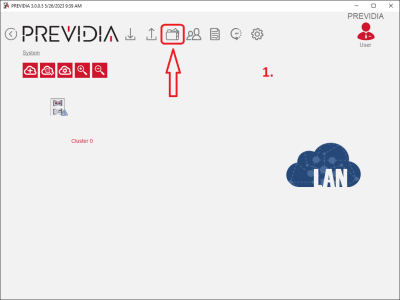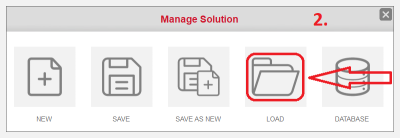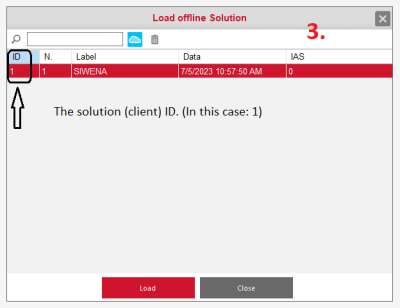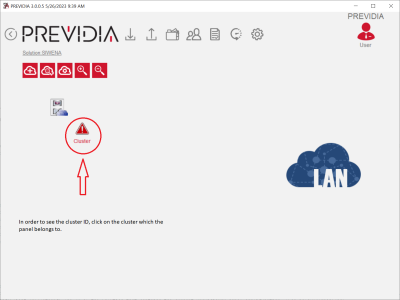Siwenoid v2 INIM PrevidiaMax Modbus configuration/hu: Difference between revisions
(Created page with "{{Languages|Siwenoid v2 INIM PrevidiaMax Modbus konfigurálás}} __TOC__ ===Siwenoid konténer paraméterek=== 400px <div style="line-height: 1.6;"> <span style="font-size: 1.2em; display: inline-block; line-height: 2.0;"><strong>Paraméterek:</strong></span><br> <span style="font-size: 1em;"><strong>Host IP:</strong> Az IP cím vagy a hoszt név, amin az INIM PrevidiaMax panel elérhető a hálózaton.</span><br> <span styl...") |
No edit summary |
||
| Line 1: | Line 1: | ||
{{Languages|Siwenoid v2 INIM PrevidiaMax Modbus | {{Languages|Siwenoid v2 INIM PrevidiaMax Modbus configuration}} | ||
__TOC__ | __TOC__ | ||
Revision as of 11:37, 16 October 2023
| Language: | English • magyar |
|---|
Siwenoid konténer paraméterek
Paraméterek:
Host IP: Az IP cím vagy a hoszt név, amin az INIM PrevidiaMax panel elérhető a hálózaton.
Port: Közvetlen ethernet kapcsolat esetén a port száma 502. RS232-TCP IP konverter használata esetén a port szám a konverter beállításaiban a TCP szerver paramétereknél található meg.
Modbus cím: A PrevidiaMax panel Modbus címe a PREVIDIA-STUDIO programozó szoftverben található meg. (Lásd alább a PrevidiaMax Modbus beállításokat)
Modbus RTU: Közvetlen ethernet kapcsolat esetén hamis értéket kell beállítani, RS232-TCP IP konverter használata esetén igaz értéket kell beállítani.
PrevidiaMax Modbus beállítások
1. Navigate to the PANEL DISPLAY section in PREVIDIA-STUDIO as shown on the first 3 images.
2. Make sure the option 'Modbus Tcp Disabled' is set to Off as shown on the 4th image.
3. Click on the MODBUS Address edit sign. (Shown at the bottom of the 4th image)
4. Set the same Modbus address in the dropdown box (shown on the 5th image) that is set in the Siwenoid INIM PrevidiaMax container parameters.
5. Download (write) the changes to the INIM PrevidiaMax panel. (Shown on the 6th image)
TCP Server settings of RS232 to TCP IP Converter
Parameters:
Bitrate: 115200 bit/s
Character bits (data bits): 8
Parity: even
Stop bit: 1
Hardware flow control: none
Metafile import
Metafile informations/parameters:
Metafile: The PREVIDIA-STUDIO database file called 'DB.mdb'. The file is located in the 'Data' directory directly inside the directory where PREVIDIA-STUDIO is installed. (Default: C:\Program Files (x86)\PREVIDIA)
Client ID: The ID of the Solution that contains the current PrevidiaMax panel configuration. (See below)
Cluster ID: The ID of the Cluster to which the panel belongs to. It is usually 0 unless there are multiple clusters defined in PREVIDIA-STUDIO.
Getting the Solution (Client) and the Cluster ID: