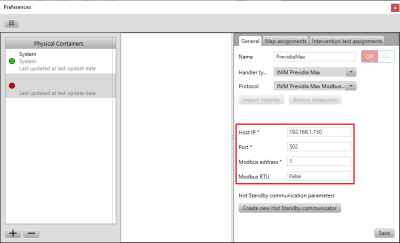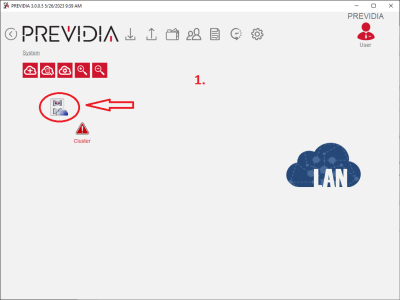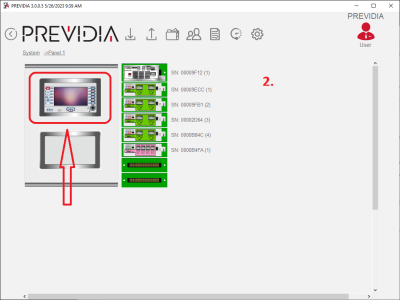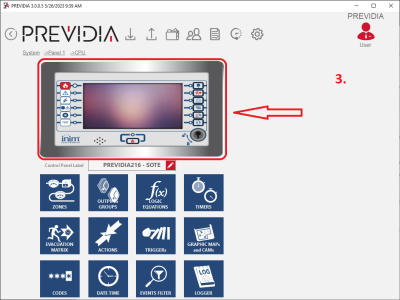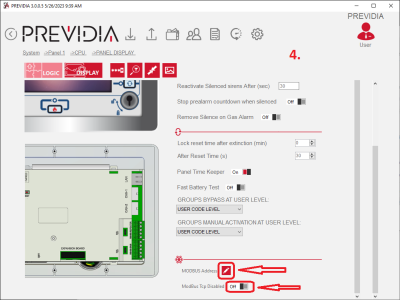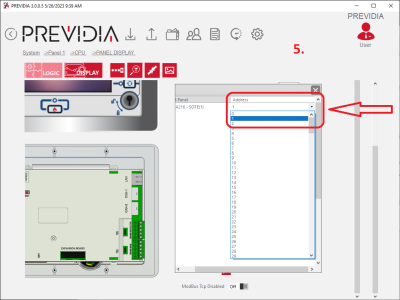Siwenoid v2 INIM PrevidiaMax Modbus configuration
| Language: | English • magyar |
|---|
Siwenoid container settings:
Parameters:
Host IP: The IP address or hostname where the INIM PrevidiaMax panel can be found on the network.
Port: In the case of direct ethernet connection the port number is 502. In the case of using an RS232 to TCP IP Converter, the port number can be configured in the TCP server parameters of the converter's settings.
Modbus address: The Modbus address of the PrevidiaMax panel can be set in the programming software of the panel called PREVIDIA-STUDIO. (See PrevidiaMax Modbus settings below)
Modbus RTU: In the case of direct ethernet connection the value has to be set to false, in the case of using an RS232 to TCP IP Converter the value has to be set to true.