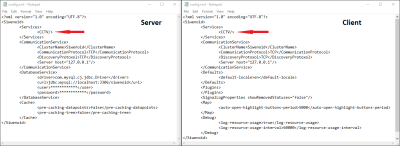Siwenoid v2 CCTV configuration: Difference between revisions
Jump to navigation
Jump to search
No edit summary |
(draft 2) |
||
| Line 12: | Line 12: | ||
<div style="line-height: 1.6;"> | <div style="line-height: 1.6;"> | ||
<span style="font-size: 1em;"><strong>CCTV service:</strong> In order to enable the Server or Client CCTV service, <strong>a CCTV node needs to be present | <span style="font-size: 1em;"><strong>CCTV service:</strong> In order to enable the Server or Client CCTV service, <strong>a CCTV node needs to be present in the Services section of the given configuration file</strong> as shown in the picture above.</span><br> | ||
</div> | |||
<div style="line-height: 1.6;"> | |||
<span style="font-size: 1.2em; display: inline-block; line-height: 2.0;"><strong>Notes:</strong></span><br> | |||
<span style="font-size: 1em;"><strong>Server CCTV Service:</strong> Performs PTZ operations when there is a new datapoint status on the server that has camera assignments and an active open CCTV task.</span><br> | |||
<span style="font-size: 1em;"><strong>Client CCTV Service:</strong> Starts/stops and controls (playing channels manually or automatically if there is a task) the external Siwenoid CCTV Client.</span><br> | |||
</div> | </div> | ||
Revision as of 07:21, 17 October 2023
| Language: | English • magyar |
|---|
Requirements
Siwenoid configuration files:
CCTV service: In order to enable the Server or Client CCTV service, a CCTV node needs to be present in the Services section of the given configuration file as shown in the picture above.
Notes:
Server CCTV Service: Performs PTZ operations when there is a new datapoint status on the server that has camera assignments and an active open CCTV task.
Client CCTV Service: Starts/stops and controls (playing channels manually or automatically if there is a task) the external Siwenoid CCTV Client.