Safety backup/hu: Difference between revisions
| Line 10: | Line 10: | ||
<br style="clear: both" /> | <br style="clear: both" /> | ||
[[Image:Backup22.jpg|left|thumb|300px]] | [[Image:Backup22.jpg|left|thumb|300px]] Válassza a "SIWENOID server application" opciót. | ||
<br style="clear: both" /> | <br style="clear: both" /> | ||
[[Image:Backup33.jpg|left|thumb|300px]] | [[Image:Backup33.jpg|left|thumb|300px]] Válassza ki a menteni kívánt szoftver komponenseket. | ||
<br style="clear: both" /> | <br style="clear: both" /> | ||
Revision as of 15:45, 30 November 2015
| Language: | English • magyar |
|---|
Előző fejezet-> Config fájl paraméterei / Következő fejezet-> Verzió frissítés
Biztonsági mentés készítése
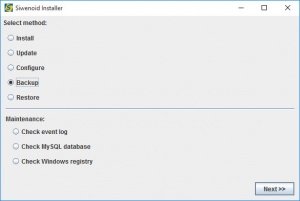
Válassza az "Backup" opciót és kattintson a "Next>>" gombra.
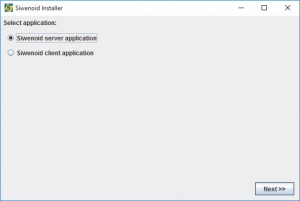
Válassza a "SIWENOID server application" opciót.
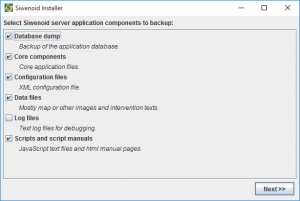
Válassza ki a menteni kívánt szoftver komponenseket.
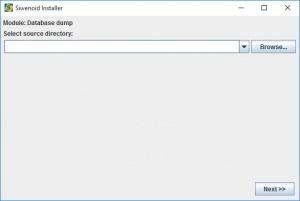
Select source folder for server backup. Use "Browse..." to select or create destination folder.
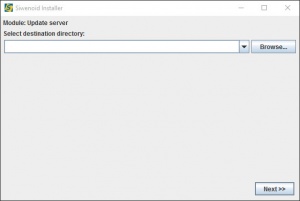
Select destination folder. Use "Browse..." to select or create destination folder.
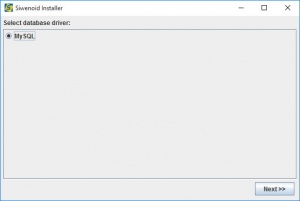
Select database driver. Simply click "Next >>". Define the parameters of MySQL connection. When the parameters are filled in then "Test connection".
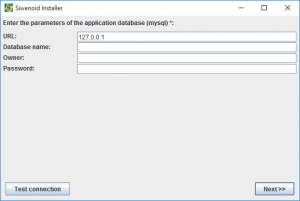
Define the parameters of MySQL connection. When the parameters are filled in then "Test connection". Click "Next >>"
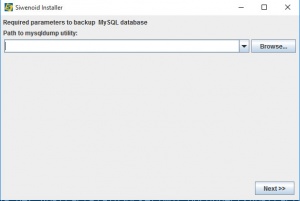
Required parameters to backup MySQL database. Path to mysqlsump utility.
Click "Finish".
Előző fejezet-> Config fájl paraméterei / Következő fejezet-> Verzió frissítés