Restore: Difference between revisions
Jump to navigation
Jump to search
| Line 30: | Line 30: | ||
[[Image:Összetevokimport3.JPG|left|thumb|600px]] | [[Image:Összetevokimport3.JPG|left|thumb|600px]] | ||
<br style="clear: both" /> | <br style="clear: both" /> | ||
Click on "next", the Siwenoid restores the backup! | |||
Latest revision as of 14:37, 6 November 2019
| Language: | English • magyar |
|---|
Backup Restore
Start the installer, than select "Restore"

1)Browse the backup file
2)The file extension can be .swnbackup!
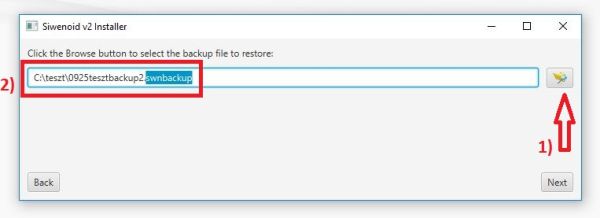
Select the restore components (Server/Client), and browse the install location.

Click on "next", the Siwenoid restores the backup!
Restore Backup Made by Installer
Start the installer, than select "Restore"

1)Browse the backup file
2)The file extension can be .swnbackup!
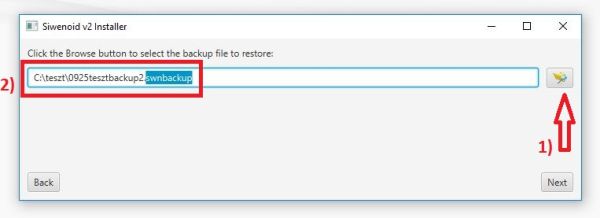
Select the restore components(Application Settings,Client,License Utility,Server,Database), and browse to the installation location!(Application Settings cannot be changed)
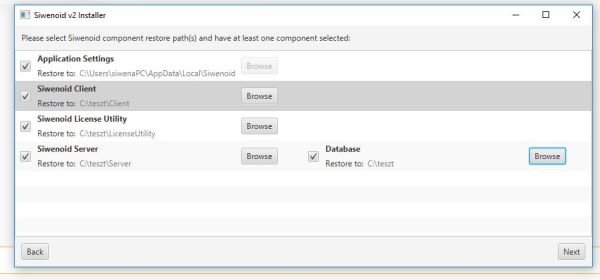
Click on "next", the Siwenoid restores the backup!