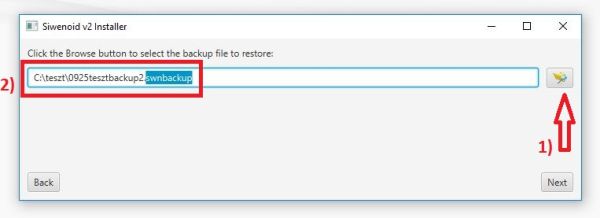Restore: Difference between revisions
Jump to navigation
Jump to search
No edit summary |
No edit summary |
||
| Line 2: | Line 2: | ||
==Backup Restore== | ==Backup Restore== | ||
Start the installer, than select "Restore"<br> | Start the installer, than select "Restore"<br> | ||
<br style="clear: both" /> | |||
[[Image:Baborestore.JPG|left|thumb|400px]] | |||
<br style="clear: both" /> | |||
1)Browse the backup file<br> | 1)Browse the backup file<br> | ||
2)The file extension can be .swnbackup!<br> | 2)The file extension can be .swnbackup!<br> | ||
<br style="clear: both" /> | |||
[[Image:Importrestorekiterj2.JPG|left|thumb|600px]] | |||
<br style="clear: both" /> | |||
Select the restore components (Server/Client), and browse the install location.<br> | Select the restore components (Server/Client), and browse the install location.<br> | ||
<br style="clear: both" /> | |||
[[Image:Kottonajcso.JPG|left|thumb|600px]] | |||
<br style="clear: both" /> | |||
Click on "next", the Siwenoid restores the backup!<br> | Click on "next", the Siwenoid restores the backup!<br> | ||