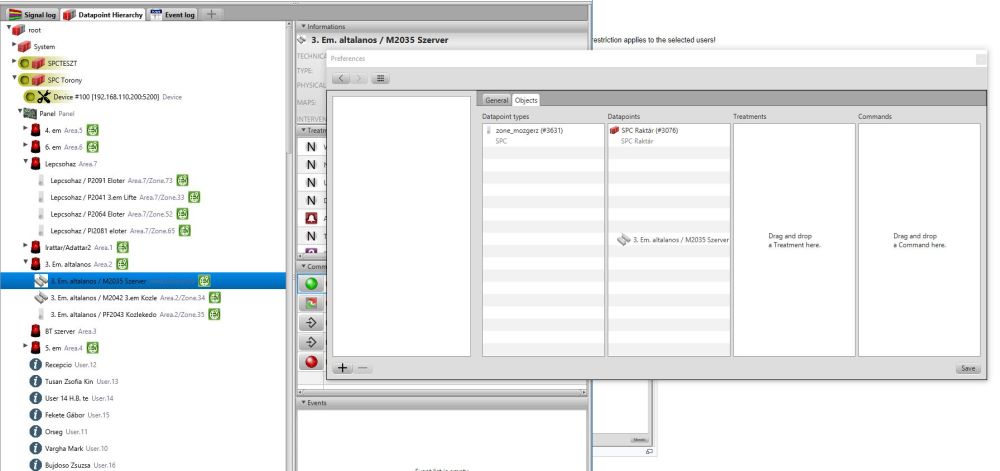Object permissionsV2
| Language: | English • magyar |
|---|
Creating Object restrictions
To access this menu item, click on "Object restrictions" in the file / options menu.
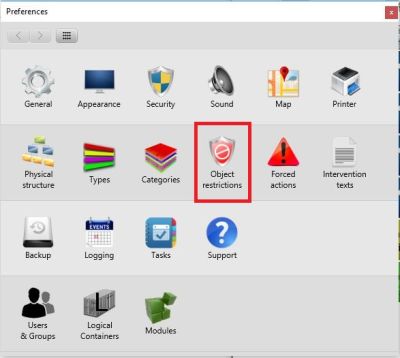
Important: By default, each datapoint can be accessed by any user. If you include a datapoint/treatment/command in a permission then it will be reachable only for those users that have permission.
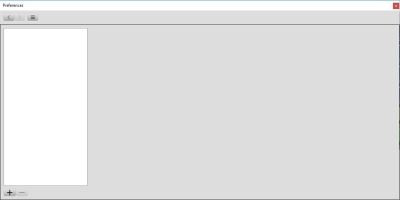
Click on , than
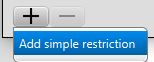
A window will appear where you need to enter a rule name and a list of users / groups that you can apply the restriction to! If the "enable" is activated, then the restriction applies to the selected users!
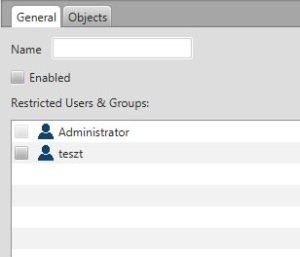
Click on the "Objects"
Example:To use it, grab the selected data point with your mouse, and drag it to the appropriate column. This data point is protected / blocked for restricted users. The same can be done with Treatment and Command!
If we done, save the restriction!