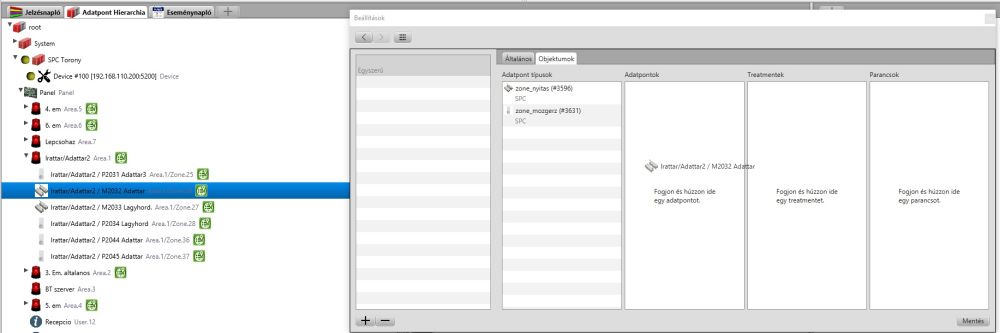Object permissionsV2: Difference between revisions
| Line 15: | Line 15: | ||
<br style="clear: both" /> | <br style="clear: both" /> | ||
Click on the "Objects"<br> | Click on the "Objects"<br> | ||
''' | '''Example:'''To use it, grab the selected data point with your mouse, and drag it to the appropriate column. This data point is protected / blocked for restricted users. The same can be done with Treatment and Command!<br> | ||
If we done, save the Permission! | |||
<br style="clear: both" /> | <br style="clear: both" /> | ||
[[Image:Akkornehuzdbele.jpg|left|thumb|1000px]] | [[Image:Akkornehuzdbele.jpg|left|thumb|1000px]] | ||
<br style="clear: both" /> | <br style="clear: both" /> | ||
Revision as of 14:44, 5 November 2019
| Language: | English • magyar |
|---|
Creating Object permissions
To access this menu item, click on "Object Permissions" in the file / options menu.
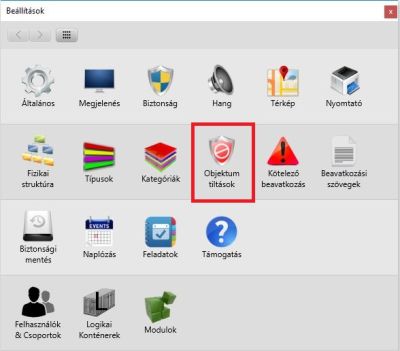
Important: By default, each datapoint can be accessed by any user. If you include a datapoint/treatment/command in a permission then it will be reachable only for those users that have permission.
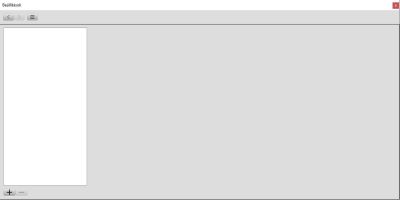
Click on , than
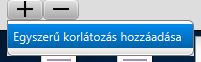
A window will appear where you need to enter a rule name and a list of users / groups that you can apply the restriction to! If the "enable" is activated, then the restriction applies to the selected users!
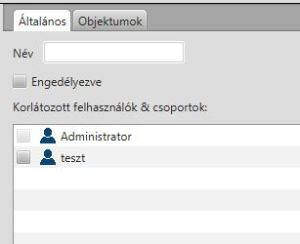
Click on the "Objects"
Example:To use it, grab the selected data point with your mouse, and drag it to the appropriate column. This data point is protected / blocked for restricted users. The same can be done with Treatment and Command!
If we done, save the Permission!