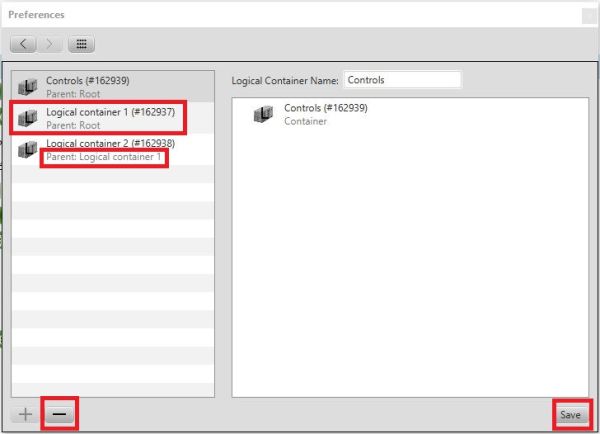Logical Containers: Difference between revisions
Jump to navigation
Jump to search
No edit summary |
No edit summary |
||
| Line 1: | Line 1: | ||
{{Languages|Logical Containers}} | {{Languages|Logical Containers}} | ||
=Logical Containers= | =Logical Containers= | ||
You can create a logical container to organize data points separately, so | You can create a logical container to organize data points separately, so we don't have to search the hierarchy every time, they'll be in one place, for example: controls.<br> | ||
You can create such a container in the hierarchy by right-clicking on root, new container menu item. Give it a name and our logical container is ready. | You can create such a container in the hierarchy by right-clicking on root, new container menu item. Give it a name and our logical container is ready. | ||
<br style="clear: both" /> | <br style="clear: both" /> | ||
Revision as of 11:48, 25 March 2021
| Language: | English • magyar |
|---|
Logical Containers
You can create a logical container to organize data points separately, so we don't have to search the hierarchy every time, they'll be in one place, for example: controls.
You can create such a container in the hierarchy by right-clicking on root, new container menu item. Give it a name and our logical container is ready.

File/Settings/