Datapoint treatment/hu: Difference between revisions
No edit summary |
No edit summary |
||
| Line 8: | Line 8: | ||
* stb. | * stb. | ||
==Treatment szerkesztése== | ==Treatment szerkesztése== | ||
[[Image:Treat_popup_status_edit.png|left|frame]] | [[Image:Treat_popup_status_edit.png|left|frame]] Hivd elő a treatment tábláját egy adott eseménynek. Jobb-klikkelj egy kiválasztott státuszon és válaszd a '''Treatment szerkesztése''' menüt. | ||
<br style="clear: both" /> | <br style="clear: both" /> | ||
[[Image:Treat_edittreat_dialog.png|left|frame]] | [[Image:Treat_edittreat_dialog.png|left|frame]] | ||
A treatment szerkesztése ablak tartalmaz különböző paramétereket: | |||
* | * Treatment neve (en/hu). A státusz megnevezése két nyelven. | ||
* | * Kezelő tipusa: ne változtasd | ||
* | * Adatppont tipusa: ne változtasd | ||
* Bitmask: | * Bitmask: bináris szám. Meghatározza a státusz sorrendjét a treatment táblán és emellett a státusz azonositójaként is szolgál. Bináris érték (2 hatványa) mert bitmask műveletekben is résztvesz. | ||
* | * Kategória: beállitható az adott státusz eseménykategóriája. | ||
* | * Villogás: jelenleg nincs használva. | ||
* | * Szin: Egy státusz szine nem feltétlenül kell hogy megegyezzen a státusz kategóriájának szinével. A zavarnaplóbeli eseményszin itt választható ki. | ||
* Effect mask: In many case a new status override the old one. Selected status in selection box will be cleared if the certain status occur. | * Effect mask: In many case a new status override the old one. Selected status in selection box will be cleared if the certain status occur. | ||
* Command mask: commands can be enabled/disabled in association of different status. | * Command mask: commands can be enabled/disabled in association of different status. | ||
Revision as of 11:59, 4 April 2011
Előző fejezet-> Datapoint settings/hu / Következő fejezet-> Create map/hu
Az Algorex adatpontok treatment táblákhoz vannak kapcsolva. Ezek a treatment táblák definiálják az adatpontok viselkedését különböző státusz állapotok esetében. A viselkedés a következőket jelentheti:
- esemény (státusz) kategóriája
- zavarnapló bejegyzés szine
- státusz neve
- stb.
Treatment szerkesztése
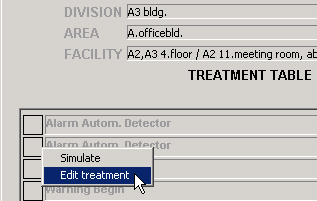
Hivd elő a treatment tábláját egy adott eseménynek. Jobb-klikkelj egy kiválasztott státuszon és válaszd a Treatment szerkesztése menüt.
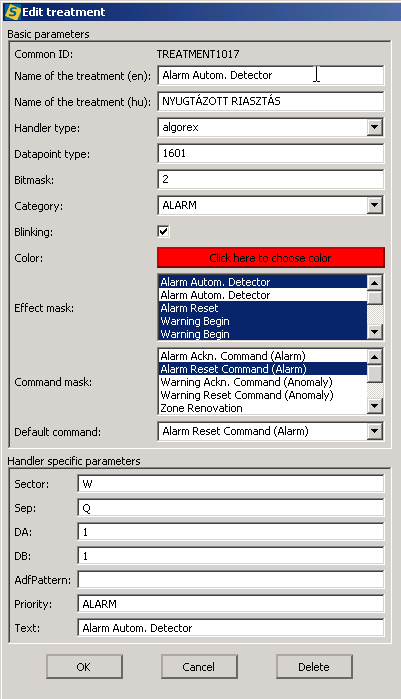
A treatment szerkesztése ablak tartalmaz különböző paramétereket:
- Treatment neve (en/hu). A státusz megnevezése két nyelven.
- Kezelő tipusa: ne változtasd
- Adatppont tipusa: ne változtasd
- Bitmask: bináris szám. Meghatározza a státusz sorrendjét a treatment táblán és emellett a státusz azonositójaként is szolgál. Bináris érték (2 hatványa) mert bitmask műveletekben is résztvesz.
- Kategória: beállitható az adott státusz eseménykategóriája.
- Villogás: jelenleg nincs használva.
- Szin: Egy státusz szine nem feltétlenül kell hogy megegyezzen a státusz kategóriájának szinével. A zavarnaplóbeli eseményszin itt választható ki.
- Effect mask: In many case a new status override the old one. Selected status in selection box will be cleared if the certain status occur.
- Command mask: commands can be enabled/disabled in association of different status.
- Default command: in eventlist the default command is associated with the status of certain record. This normally can be the most relevant command to be sent to the datapoint.
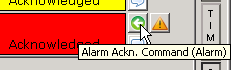
- Handler specific parameters: don't change.
Important:
- When you change the treatment parameters in this dialog it will concern on all of those datapoints that has the same "Datapoint type".
- Some case you have to logout/login so that the modification take affect.
Create a treatment
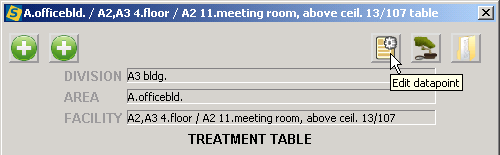
On the treatment table of a datapoint click on the Edit datapoint button.
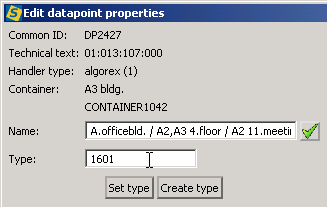
The opening dialog contains some information on datapoint. "Type" field contains the ID of its treatment table. If you want this datapoint to behave differently from others then type in a new ID number. It can be even negativ number. Keep conventions when creating new treatments.
Then click on "Create type" button. This time its original treatment will be copied into a new one. Now your datapoint behave according to this treatment.
Then details of the new treatment can be edited as it was described in previous section.
If you have already had an existing custom defined treatment, then type in its ID in "Type" field, and click on "Set type" button to assign it to this datapoint.