Datapoint treatment: Difference between revisions
Jump to navigation
Jump to search
No edit summary |
No edit summary |
||
| Line 23: | Line 23: | ||
'''Important:''' | '''Important:''' | ||
* When you change the treatment parameters in this dialog it will concern on all of those datapoints that has the same "Datapoint type". | |||
* Some case you have to logout/login so that the modification take affect. | |||
<br style="clear: both" /> | <br style="clear: both" /> | ||
[[Category:Commissioning]] | [[Category:Commissioning]] | ||
Revision as of 11:13, 4 May 2010
Algorex datapoints are associated with treatment tables. These tables define the behavior of datapoints when different status occures. Behavior means the following associations:
- event category
- eventlist color
- name of status
- etc.
Edit treatment
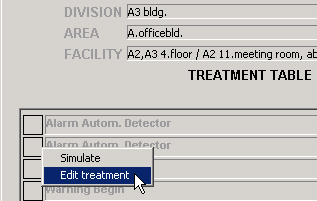
Call the treatment table of a certain datapoint. Right-click on a status and select Edit treatment menu.
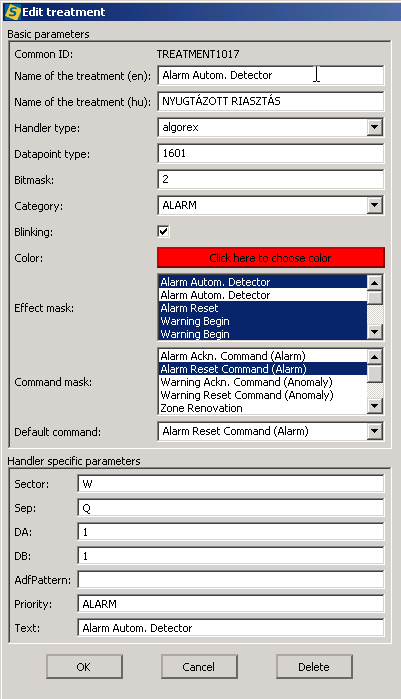
Edit treatment dialog contains several treatment parameters:
- Name of the treatment (en/hu): The name of a certain status in 2 languages.
- Handler type: don't change
- Datapoint type: don't change
- Bitmask: binary value. It determines the order of datapoints on treatment table and beside behaves as a status ID. It is binary because it is used in bitmask operations.
- Category: set the event category of a certain status.
- Blinking: actually it has no affect.
- Color: color is not mandatory to be identical to the color of associated category. In eventlist the color of the status can be set here.
- Effect mask: In many case a new status override the old one. Selected status in selection box will be cleared if the certain status occur.
- Command mask: commands can be enabled/disabled in association of different status.
- Default command: in eventlist the default command is associated with the status of certain record. This normally can be the most relevant command to be sent to the datapoint.
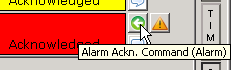
- Handler specific parameters: don't change.
Important:
- When you change the treatment parameters in this dialog it will concern on all of those datapoints that has the same "Datapoint type".
- Some case you have to logout/login so that the modification take affect.