Creating Categories: Difference between revisions
No edit summary |
No edit summary |
||
| Line 8: | Line 8: | ||
[[Image:Newcategori.JPG|left|thumb|500px]] | [[Image:Newcategori.JPG|left|thumb|500px]] | ||
<br style="clear: both" /> | <br style="clear: both" /> | ||
If the hide option is turned off, these types of alerts cannot be hidden in the alert log.<br> | |||
Show on category panel: If the check mark is there, it behaves like the other categories, but if you remove it, it does not have to be in the comment log or the category bar. (This cannot be turned off in the event of an alarm)<br> | |||
( | (This can be useful if, for example: SPC is asked to display open zones)<br> | ||
Bring Client Window to front: If there is a check mark, then if the Siwenoid is small or another window is in the foreground, Siwenoid will be brought to the fore immediately if a event of this category is received.<br> | |||
After saving, it will be added to the category list.<br> | |||
<br style="clear: both" /> | <br style="clear: both" /> | ||
[[Image:Letrehozva.JPG|left|thumb|500px]] | [[Image:Letrehozva.JPG|left|thumb|500px]] | ||
Revision as of 13:12, 22 December 2020
| Language: | English • magyar |
|---|
Kategória menü
Kategória létrehozása
To create a category, file / settings / 
Pressing plus also creates a new category. You can set your own picture, sound, name, and color for the new category on the map and in the alarm log.
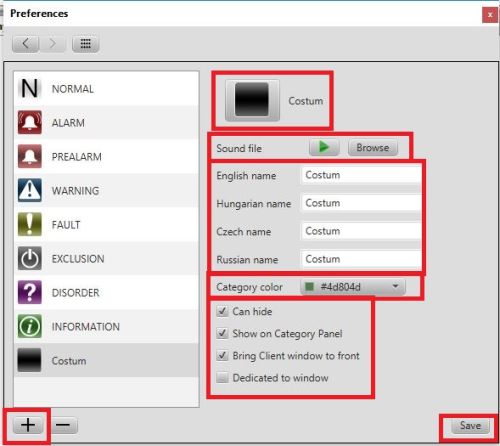
If the hide option is turned off, these types of alerts cannot be hidden in the alert log.
Show on category panel: If the check mark is there, it behaves like the other categories, but if you remove it, it does not have to be in the comment log or the category bar. (This cannot be turned off in the event of an alarm)
(This can be useful if, for example: SPC is asked to display open zones)
Bring Client Window to front: If there is a check mark, then if the Siwenoid is small or another window is in the foreground, Siwenoid will be brought to the fore immediately if a event of this category is received.
After saving, it will be added to the category list.

Prioritás beállítása
A kategóriák színei a behatolás fülön és a fában a prioritásnak megfelelően jelennek meg.
Ha szeretnénk hogy inkább a kikapcsolások látszódjanak a hiba helyett, akkor drag n droppal húzzuk a kikapcsolás kategóriát a hiba fölé!

Ez a behatolás fülön, illetve a térképes megjelenítésnél lehet fontos.